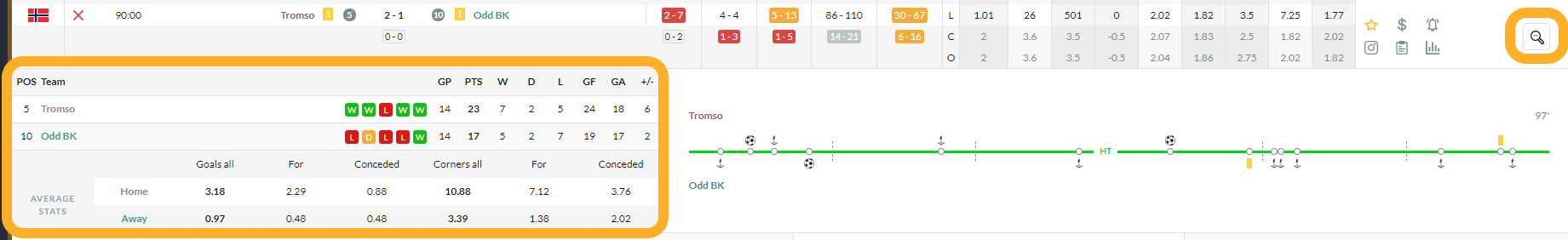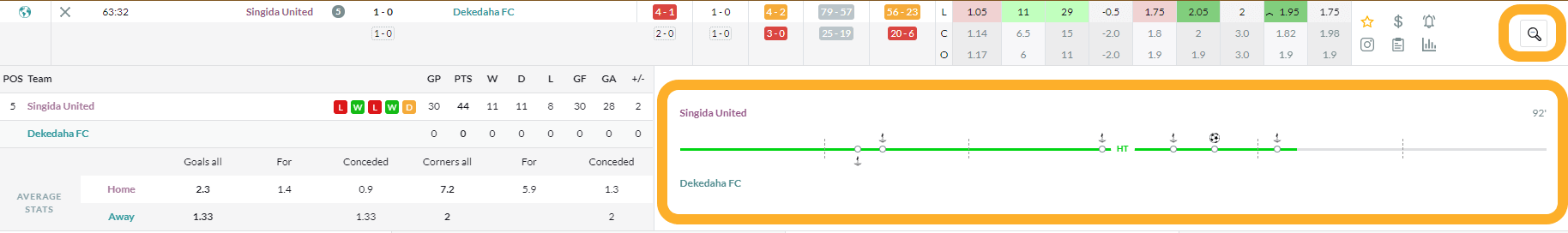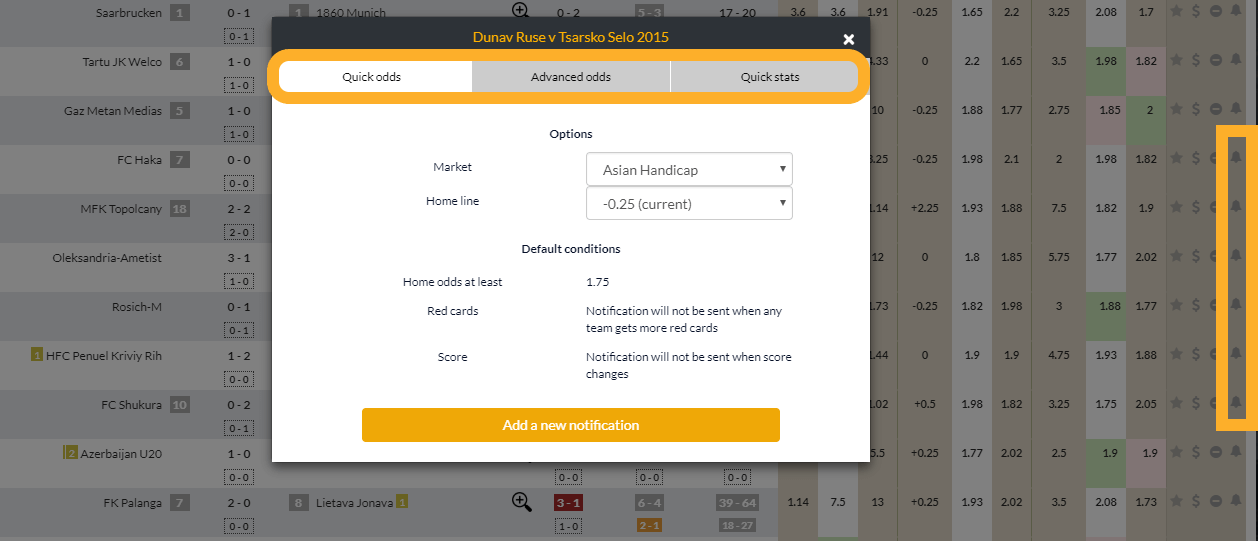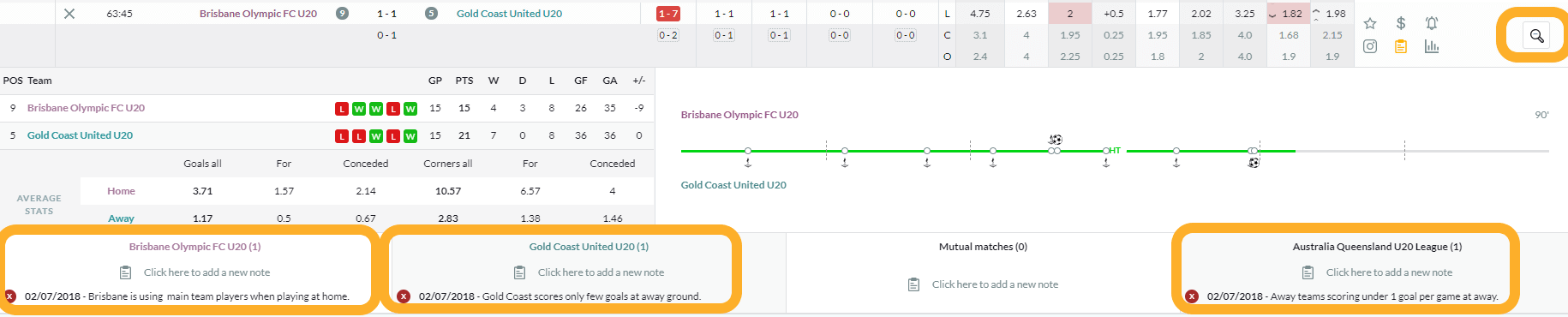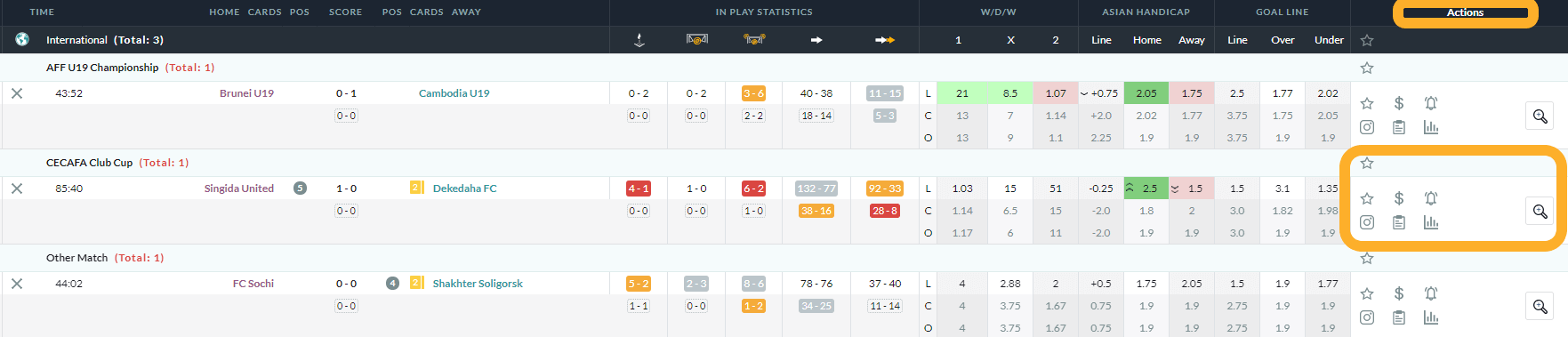Main features
Here we are going to explain our whole site, starting from Live In-play page with customizable dashboard and finishing with Notifications settings. This page will be updated constantly with new information and explanations when there's new cool features, tools and filters available.
Our tool offers the biggest variety of different in-play statistics with the shortest time delay.
Quick access to in-play odds and lines table with a graph. We handle all in-play odds on 1x2 market, asian handicap lines, goal lines and corners.
Momentum change filter helps you quickly to understand the dominating team.
Live In-Play
We offer fully customisable and fastest in-play statistics interface.
All the information is updated in seconds and easily accessible.
The interface has several different filters and sorting options in order to be simple and organised, so you can concentrate and focus only on what matters, finding the best bets in time.
In-play games statistics
We cover over 95% of in-play games offered by the bookmakers.
Our tool shows you all important in-play stats:
- Score.
- Cards.
- Shots on and off target.
- Corners.
- Attacks and dangerous attacks.
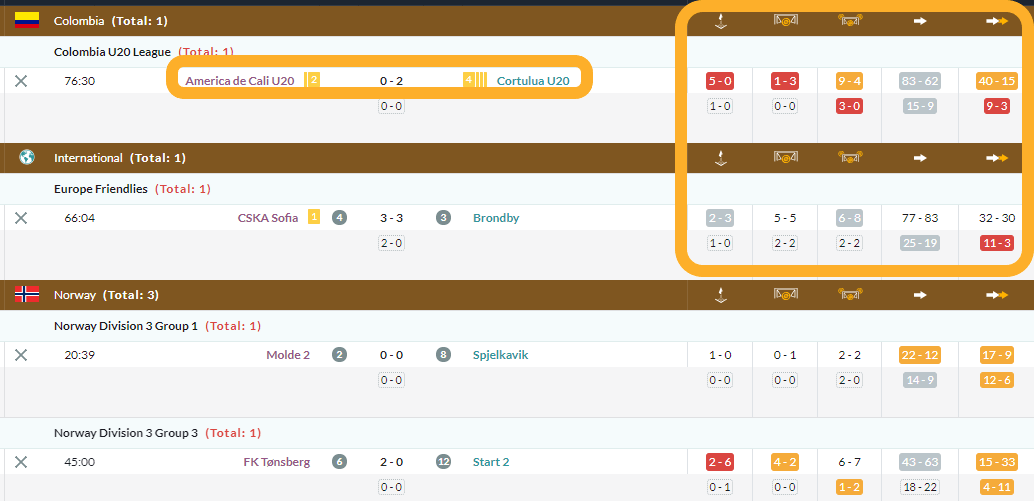
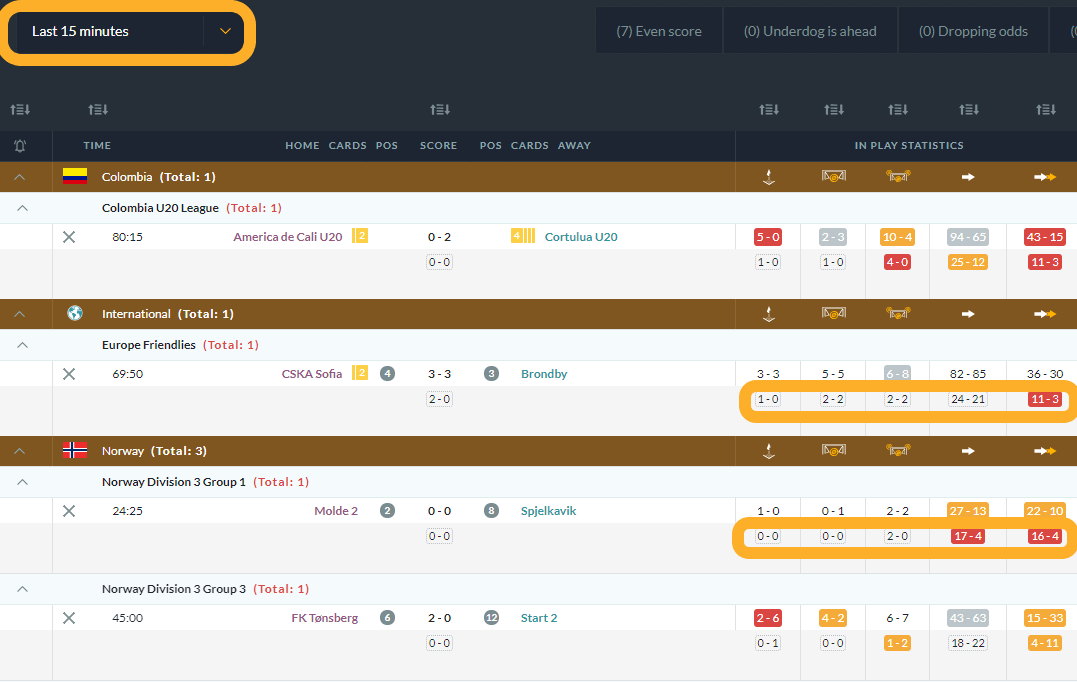
Momentum change
Make one step further in your statistical analyzes and use our easy to apply momentum change option.
Momentum change filter helps you quickly to understand the dominating team.
Compare in-play stats for last 10,15, 25 etc minutes and compare them with full game stats.
We offer to quickly check the option to compare the first half and second half in-play stats.
Easily followable stats
Our tool offers the biggest variety of different in-play statistics with the shortest time delay.
Currently, we process 7 different categories of in-play statistics with 4 different betting markets with odds.
Users can set the tool up to show only the stats they are interested in so you are able to make the decisions and spot the value bets quicker.
With a click of a button you can see:
- League position.
- Form.
- Goal difference.
- Average goals.
- Corners stats.
and implement them into your analysis.
Fully customisable filters
We have a great variety of different filters in order for you to make the most out of the tool!
For example, the already mentioned momentum tool.
If you prefer to bet only on corners, you can switch off other panels in order to concentrate only on stats you are interested in.
You can also switch off attacks and shots panels and leave only dangerous attacks, corners and total shots panels with Asian lines.
When changing the Sort Order, you can move for example shots on target panel to first and corners panel to the second on your dashboard.
The in-play interface allows you change also the match time range you want to see, for example, I want to see only games which are in the last 20 minutes or only games which are in the first half.
Quick filters are here to help you to filter the matches quickly.
For example use:
- 1st half and 2nd half filters in order to see only games which are currently in 1st or 2nd half.
- Reset stats after half filter shows you only second-half in-play stats.
- There are several different pre-set quick filters. Even score filter shows only games where there's a draw currently in the game. Underdog is ahead filtering shows you games where a big pre-game outsider is leading in the game.
Variety of different quick filters and list can be updated according to your needs. Explanations written on the filters and in front of filter name there is games count.
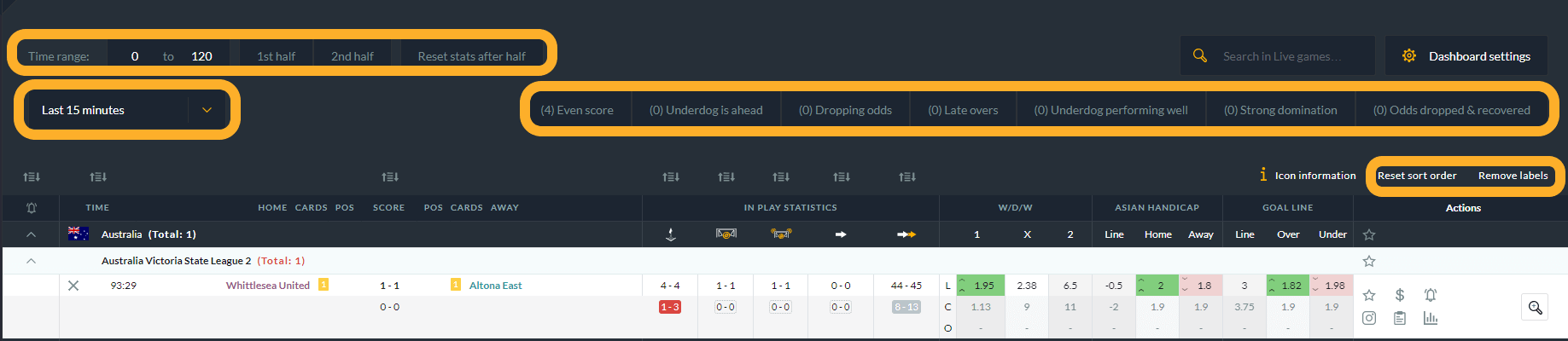
Odds
Quick access to in-play odds and lines table with a graph.
We handle all in-play odds on:
- 1x2 market.
- Asian handicap lines.
- Goal lines.
Additionally, our tool collects lines and odds on corners market.
This means that you can quickly notice some bigger in-play odds and lines movements and also you are able to check the in-play odds movements for already finished games.
Now you have the option to check if there were any correction or heavy betting during in-play.
Our new interface offers also 3 different odds:
- Opening odds - First odds when bookmaker puts the odds up.
- Closing odds - Odds when the game comes to in-play.
This gives you the option to compare the odds movements pre-game. - Live odds - Odds during in-play, updated in seconds to provide you with the quickest possible information.
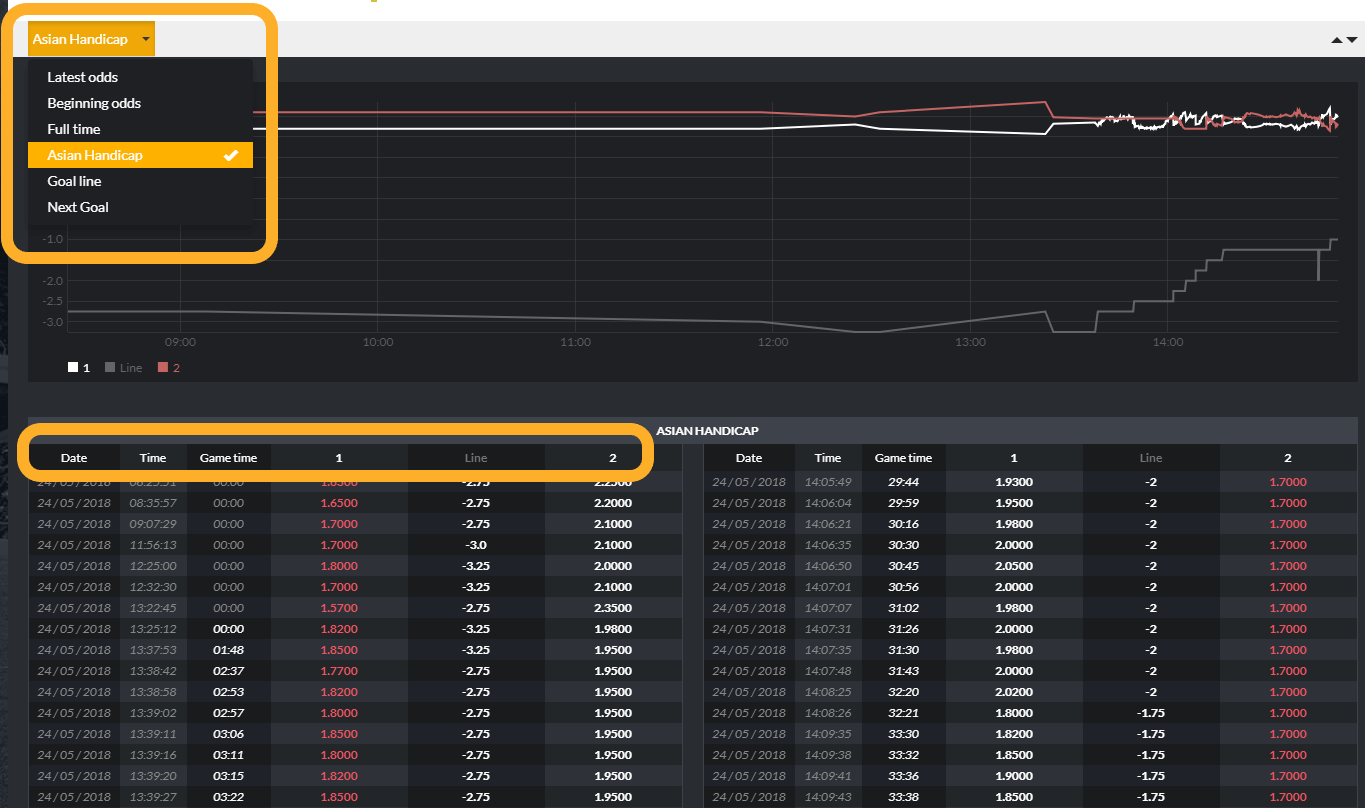
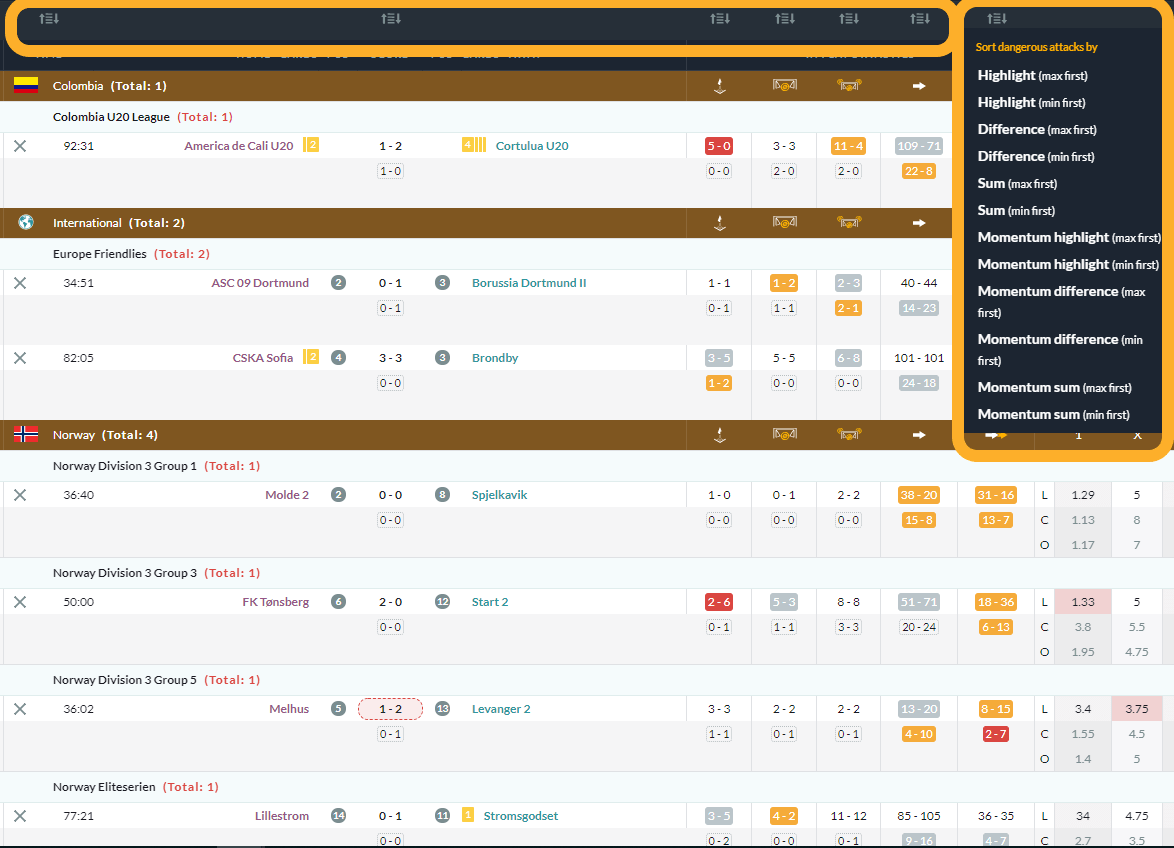
Advanced sorting
You can sort all the in-play games by stats on our live games page.
Sortable categories are:
- Corners.
- Shots on and off target.
- Total shots.
- Attacks and dangerous attacks.
- Scoreline.
- Game time.
There's a lot of different ways how you can sort the games.
For example, you can sort the shots by maximum or a minimum amount of shots.
When you add momentum filter, you can sort the games by the corners amount in this particular momentum period.
Sorting the games works better when you click on REMOVE LABELS first. Tool removes league names and you have all the in-play games sorted by the stats categories you prefer.
This helps you to save a lot of time when checking possible bets and there's a lot of games in-play.
Personal customisable Dashboard
Click on SHOW SETTINGS on the live games page.
There you can set up your working board with several different options to make the most out of the tool:
- Set match time range - Set the tool up to show only the games where there is at least 60 min played.
- You can also add Momentum filters explained above.
- Different skin - this can be changed from NIGHT MODE to DAY MODE.
- Add/remove stats sections - to make the tool more clean looking.
- Change the order of the stats columns by changing the order numbers in the boxes behind the stats column name.
- In HIGHLIGHT SETTINGS you can set the stats difference colour codes - This means that you can change for example the tool to highlight the in-play stats with red colour when one team is ahead in stats by 2 times or even by 3.5 times.
- The same logic applies to ODDS SETTINGS - You can set the tool to highlight the in-play odds movement to dark green when there's a drop of more than 0.5 points in in-play odds.
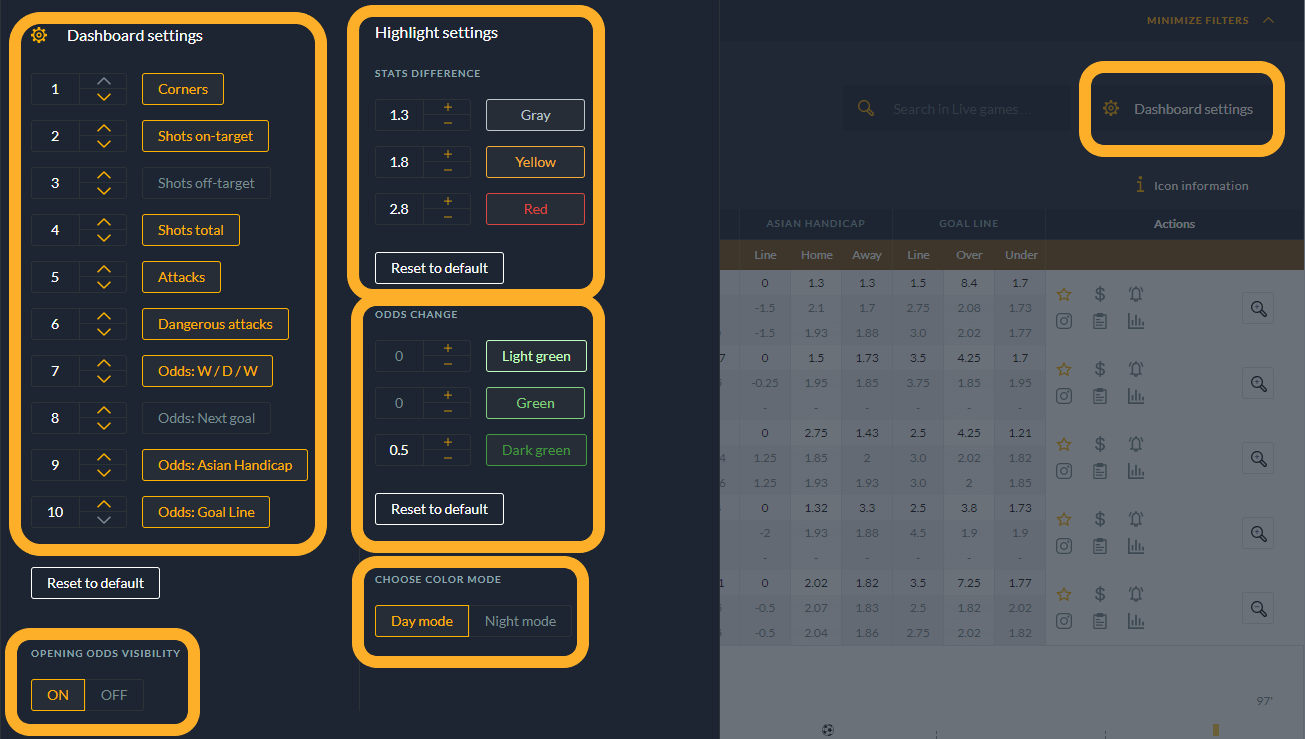
Add games/leagues to favourites
Our tool allows you to add the games to favourites.
Just click the star mark behind the game and it comes into your favourites list.
These games are then on top of the page and in front of your eyes all the time.
This feature is very handy when there's a lot of games in-play and you want to pick some of them out for a potential bet.
Remove games function - When clicking on a Stop sign on the right side of the games from icon sections, you can remove the game from the in-play list.
On top of the page, there's Live Removed list where these games can be found.
When clicking on the dollar sign, you can move the game to another list like a favourites list. For example, add the games where you have money on. On top of the page, there's Finished money games list where these games can be found.
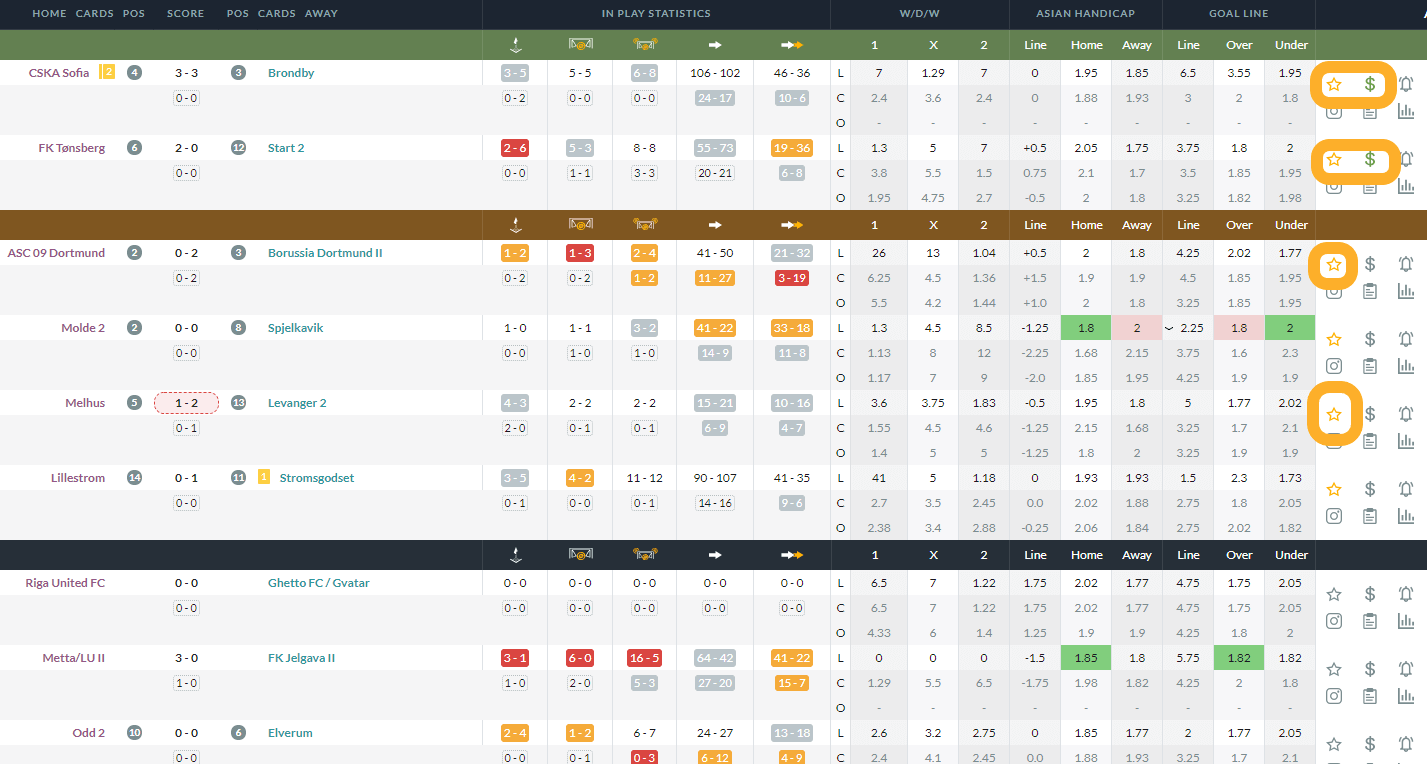
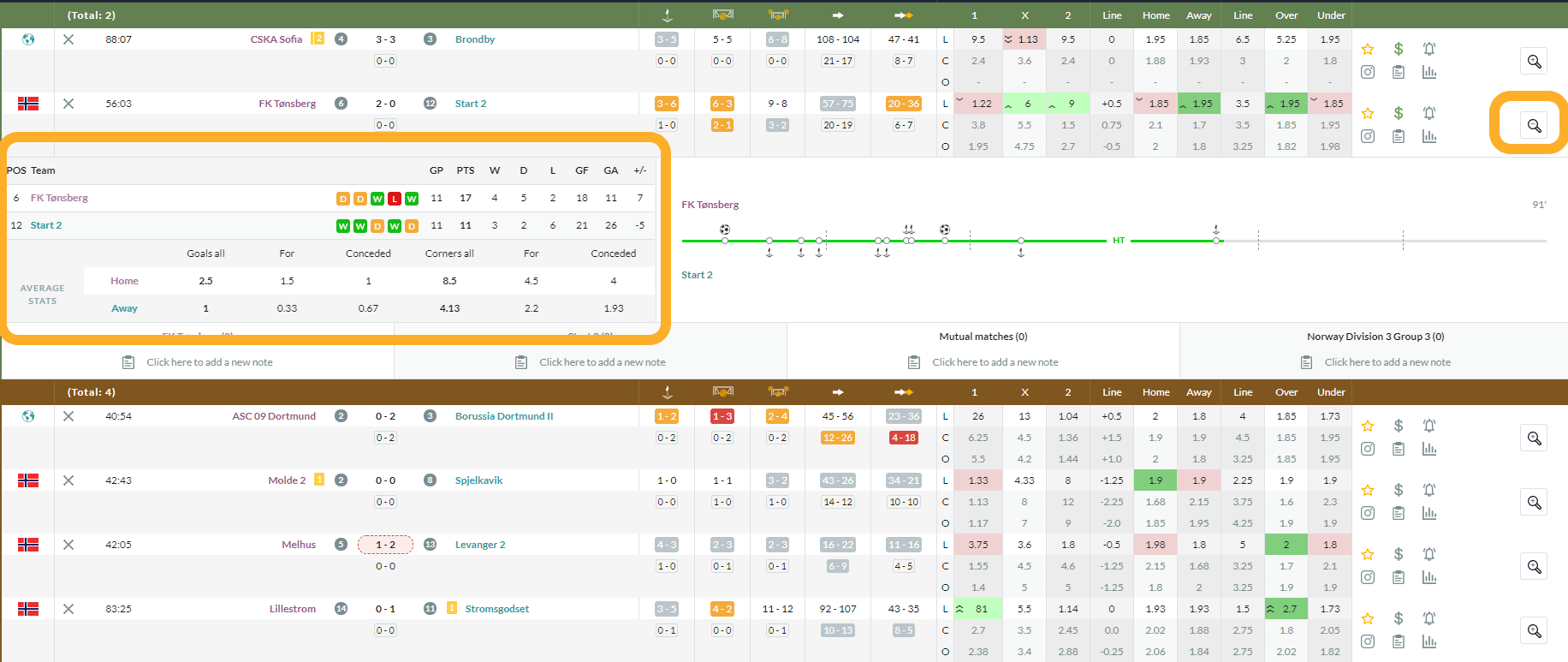
Loupe information
When clicking on loupe you have quick access to all important pre-game statistics.
You can see:
- Teams position in the league table.
- Last 5 games results.
- Games played.
- Win-draw-loss information.
- Scored goals.
- Conceded goals.
- Home-away comparison statistics.
We also offer under the loupe teams averages.
Under the loupe, you can see corners averages with shots and shots on target averages.
All vital stats for a quick decision-making process if there's a value or not.
Teams averages
We offer also teams averages on the in-play page. It's very important to have such information in your hands as quickly as possible during live betting.
When clicking on loupe information, you have access to home and away team averages like:
- Scored goals average.
- The home team scored goals at home.
- The home team scored goals away.
- Average corners for the home team at home.
- Average total shots at home with shots on and off target.
- Attacks and dangerous attacks average for the home team when playing at home.
You will have also quick access to away teams averages when playing at away:
- Away teams game average amount of goals while playing at away.
- Away teams goals averages while playing at away and also at home.
- Average corners in the game where a particular team is playing at away ground.
- Average total shots at away with shots on and off target.
- Attacks and dangerous attacks average for away team when playing at away ground.
Game actions timeline
On the Live Games page, we offer also Game Actions Timeline.
On the timeline you can see:
- All the important actions happened during the game - Goals, corners and cards.
- You can check the actual order of the actions on the timeline - Helps you to judge the dominating team and see afterwards if you cards, goals or corners bets were won.
- Judge the possible bets on corners and cards markets for example.
In-play line, stats and odds notifications
New great feature on our already awesome tool. On Live In-play page on the right hand of the games where we have added icons click on Bell icon. Small pop up window opens where you can set the notifications for this particular game.
The main function for these is to get a notification when there's now the line/odds available you were waiting for.
For example, you want to bet on over 2 goal line in one particular game, but there's only goal line over 2.5 at the moment.
You can set the tool to notify me when over 2 goal line is there now with requested minimum odds.
There are some more cool quick notification options which I'm going to explain more deeply:
- Quick odds:
Options - Market and Home line is where you can change the Asian handicap or goal line to get the notification on. Under the Home line, you can set the line for which you would like to get the notification. For example, you want to get a notification when home team line -1 is changed to -0.25 without a goal scored.
Default conditions - Home odds at least shows you the minimum odds when you will get the notification. This can be changed! Red cards and Score are default options and can be changed under the Advanced odds. - Advanced odds:
Market/Team/line - Under the market, you can change it from Asian handicap to goal line. Under the Team, you can change the line and odds notification from the home team to away team. Line lets you change the line you want to get the notification for.
Extra options:
Home odds at least - Here you can set the minimum odds for notification.
Game minute not more than - Here you can set the game time for notification in order not to get the notification when there's already final minutes of the game ongoing.
Red cards/score - Here you can exclude or add a red card and score change from the notification.
Save custom settings - You can set the default settings here and also add just one time settings for the particular game.
- Quick stats:
Main options - Here you can set some in-play statistics before getting the notification. For example, you want the tool to notify you when the goal line of over 2 is available with minimum odds of 1.8. But, you also want it only when either of the home team or away team have at least 10 total shots or both teams together have at least 12 corners.
Extra options - Here you can set the game time once again.
Conclusion - You can set the notification:
Home team Asian handicap line -1 with minimum odds of 1.8 and ignore the goals scored, but no notification when there was a red card.
Away team Asian handicap line to -0.25 with minimum odds of 1.7, but no notification when there's already goal scored.
Goal-line notification of over 3.5 goals with minimum odds of 1.9 and both teams have together at least 15 shots on target and there's still at least 35 minutes to be played.
Team/game notes
Add additional information to teams and games.
Our tool allows you to add a team to your favourites with added notes - This saves you from hassle to keep additional spreadsheets.
Add team news like:
- Missing players because of a red card.
- Missing players due to injury.
- Added players during the transfer window.
The tool saves all the important information you have added and offers you quick access to this information.
Also, every team with notes have a mark on the live games page and when the game starts, it comes into your favourites list in order not to miss the game.
You can also add game notes - for example, when the final result didn't reflect the in-play stats or there were, for example, bad weather, a lot of red cards which influenced the final result of the game.
Actions
6 different actions currently in our tool for this feature:
Star and dollar icon allows you to add games to the different favourites list. Use them as you prefer, as the functionality is the same for both.
- Bell icon allows you to set customized notification only for this particular game. For example, when you want the tool to notify you when there is over 3 goal line betting option available instead of 4.5 goal line.
- Camera icon allows you to take a screenshot of the statistics for this particular game. The tool gives you a quick link to share in forums, FB or telegram for example.
- When clicking on the dashboard icon, the tool shows you easy to understand averages for both teams. There is goals and corners averages for both teams home and away games.
- Clicking on the statistics column icon forwards you to the Game Page.
Puoi avere il pacchetto full opzional per 7 giorni gratis