![Customizable Notification System [Tutorial 1]](/newsImages/750x/0-3-0-games2notituto7-1560333235.jpg)
Customizable Notification System [Tutorial 1]
Betting tool - How to use Statistic Sports notification system.
As our notification system and the spreadsheet has been accepted very well by our community, I decided to write a proper blog post/article about how to use the customizable notification system and create yourself a profitable automated betting tool!
So far, the main question has been, can it be profitable? Yes, it can! It's not easy tough and takes time to test and modify the notifications with the help of the spreadsheet.
Keep in mind also, that we are going to update the current betting tool and notification system constantly and there will be a lot of updates during the year 2019. There will be more different markets, more different rules options and modified dropping odds solutions.
With a persistent work and few months testing, you can easily create yourself a betting system suitable for you, a fully customized betting tool. Doesn't this sound great? Yes, it does!
How to start creating my own betting tool?
Let's start from the beginning and click on Manage Notifications. We start from the name and some overall custom information as seen on the picture below.
Name and group
Notification name, nothing to explain here. Notification group were created for excluding double notifications on games. For example, I have 3 different notifications and 2 of them are for over goal line tips. You can add both these notifications into Group 1 for example. Now you won't get 2 notifications for the same game at the same time. This can be used also for example when you have 2 identical notifications with the same rules, but with country exceptions.
Add country/league
Some people prefer to build their betting tool on some certain leagues and countries only. Here you can do exactly this! Keep in mind, that you need to remove ANY COUNTRY and ANY LEAGUE at first. Otherwise adding only some certain leagues and countries doesn't work for you. Creating your notification on some certain leagues and countries is useful only when you are certain in some patterns. For example, 85% of home games in French League 2 are ending with home team win or draw. Or that 75% of the games in Australia Brisbane League are ending with over 3 goals at least. If you don't have such knowledge of statistics available for you, find them! Just leave these empty and let notifications run a month or two and use the spreadsheet filters to find the leagues with goals and home wins %.
Exclude country/league
Basically the same function in your betting tool as the previous one, but working the opposite. I mean, you can also exclude some certain leagues and countries. This feature is working better with testing. For example, I create a notification for late goals in the match, when the home team is loosing with a minimum of 1 goal. Let's say, that no more than 65 minutes played and some good attacking stats for the home team. Now, after one-month testing, I can see that this notification doesn't work at all for English leagues and of course for international friendlies. Here I can exclude these leagues and countries for future notifications. Yes, a great feature for building my own betting tool!
Game time
Only Inplay time is available at the moment, but there will be also a pre-game option. For the first half, choose for example more than 10 minutes to less than 35 minutes.
Quick stats and odds
There are 6 different quick stats options and the information you pick up here is shown on the picture below. Just click on the notification bell and you can see all your latest notifications. The time when the notification arrived, chosen stats and the scoreline at the time notification arrived. Lines and odds are also the same which were available when the notification arrived.
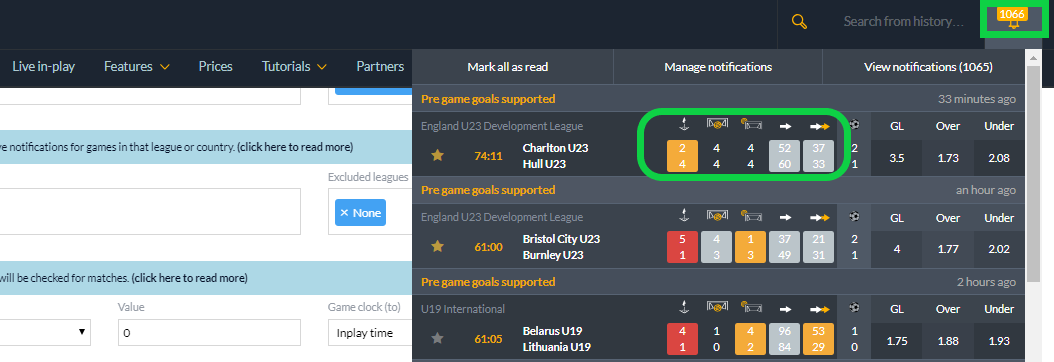
Quick odds define what you see on the picture above and also in the spreadsheet. For example, I have a Goal Line chosen and so I can see goal line and odds on over or under. Also, in the spreadsheet, I can see the current goal line and odds on over and under the line. 4 options available currently, but we will add more when we have a more different market available for the notifications in order to create a better betting tool!
Custom rules
Now the most important part to start creating your own betting tool! The rules of the notification! In order to add more rules, click on green AND button and the tool adds another blank rule row.
Leagues List
New feature on the Notifications Manager page. Leagues list feature helps you to create a list of leagues you either prefer to exclude, or include while creating a notification.
You can create a list with countries and leagues to include or exclude them in notifications easily.
Once you've created a list with countries / leagues you'll need to add it to notifications on the notifications edit page.
The system has been explained in the Useful - System Updates, but I will explain it here also.
To include only leagues / countries in the list you'll need to have these settings for the notification:
Included countries: None (default option is "any" and needs to be changed)
Included leagues: None (default option is "any" and needs to be changed)
Excluded countries: None
Excluded leagues: None
Included list: MY LIST
Excluded list: None
This will send notifications for countries / leagues that are only in "MY LIST"
To use the list only to exclude leagues / countries the settings would need to be like this:
Included countries: Any (default option)
Included leagues: Any (default option)
Excluded countries: None
Excluded leagues: None
Included list: None
Excluded list: MY LIST
This will send notifications for all leagues / countries NOT in "MY LIST".
You can still add single countries / leagues for notifications as before and mix them with lists like this:
Included countries: Any (default option)
Included leagues: Any (default option)
Excluded countries: Mongolia, Australia
Excluded leagues: None
Included list: None
Excluded list: MY LIST
In this case the system will exclude every country / league in "MY LIST" + Mongolia and Australia.
Time Period
Here we have basically 4 different options and only 1 option will have different criteria available in the TYPE column!
Live - Pregame: This is separated with two different options - Current and Pregame.
Current - You need to choose Current if you want to add in play stats/lines/odds into the rule. For example Current - Stats - Shots on target or Current - Odds - Next Goal - Home team and value. With this rule, you can add all the in-play stats and odds available in the tool.
Pregame - When you have chosen Pregame as the first option, you need to choose between Closing Odds and Opening Odds in the second column. This is the only way to add pregame odds and lines. Keep in mind, that Opening odds and lines are the ones with which the bookmakers are offering the game at first. Closing lines and odds are the ones which are available for betting just before the kickoff.
Since last goal/25 minutes and Last 5 to 25 minutes - Again, the next options are Stats and Odds for the second column and I will explain them in the next chapters. The main reason to use these options in your notifications and betting tool? These are comparable with Momentum on our dashboard. For example, the home team with closing odds of 1.6 or less is behind with one goal on the 65th minute. You are looking to find the games where a big home favourite is chasing the game and is looking for a goal. I heavily suggest adding some momentum attacking stats, like Last 15 minutes shots on target, corners, dangerous attacks or all of them!
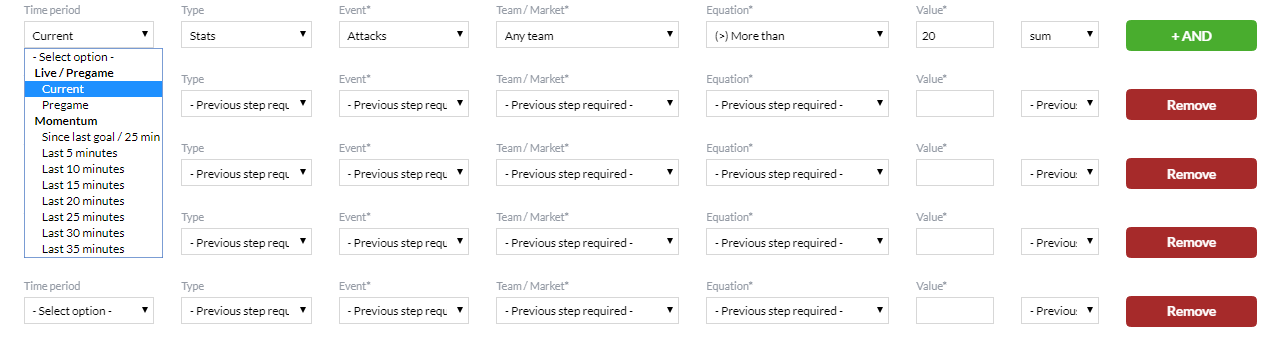
Type
4 possible options only, depends on what you have chosen in the first column. Closing and opening odds options are available only after the Pregame option.
Stats and Odds - Choose Stats when you want to add some in-play stats in the next columns. Choose Odds when you want to add rules with odds and/or asian lines in the next columns.
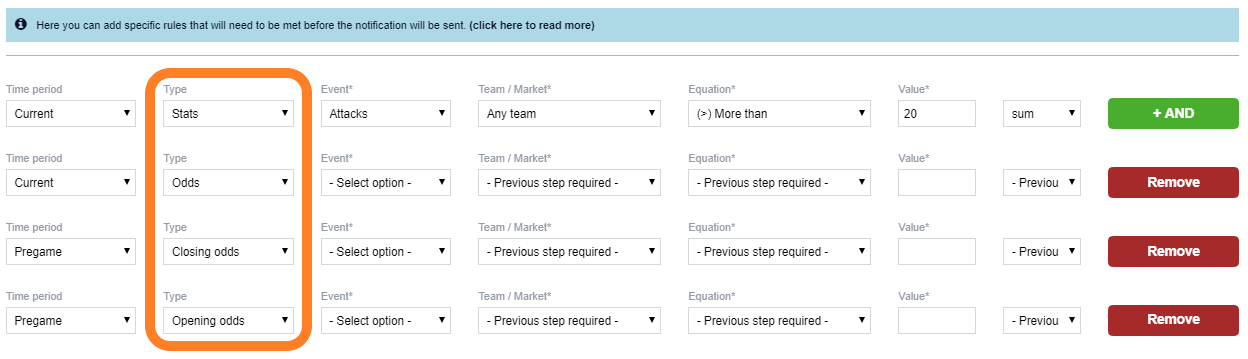
Event
One of the most complicated columns in the customizable notifications system, but also very important to understand in order to create your own betting tool!
Again, depending on your selections in the first columns, there's basically 4 different groups of information to use.
Let's start with Current in the first column and Type as Stats and Odds in the first example:
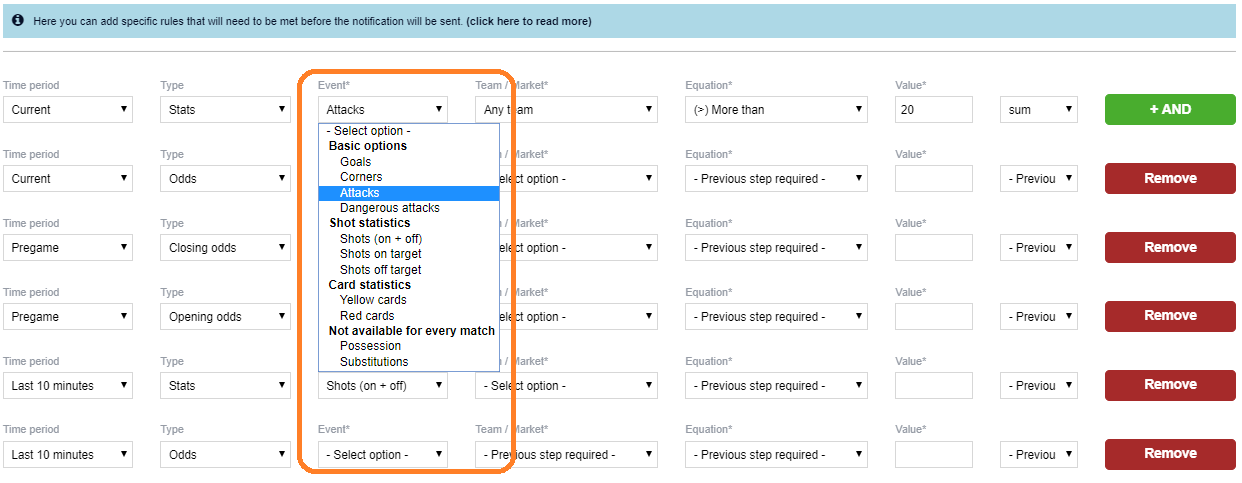
Basic options: Current - Stats and then Goals, Corners, Attacks and Dangerous attacks: When starting with options like these, you can set an alert on the current amount of goals for example. Also, you can add corners or dangerous attacks in the game at one certain point.
Current - Stats - Corners - Home team - More than X amount. Important here is that all the rules you have in one notification HAVE TO come in all at the same time in order to get an alert.
Shot Statistics: 3 different options - Shots on target, Shots off target and Shots on plus off (total shots).
Card Statistics: 2 different options, yellow and red cards amount in the game at this certain point.
Example: 2 rules here and What I have ordered here? Simple actually!
The CURRENT amount of goals in the game for the HOME team is MORE THAN 2. So, in order to get alert, the home team need to have at least 2 goals scored for them.
The second rule means that Total Shots (on target plus off target) is equal or more than 15 when counting both teams shots.
If I change, in the second rule, shots to yellow cards? Then we need to have the requested amount of yellow cards in the game in order to get the alert.
Current - Odds:
4 options with these settings - Full-time odds, Asian Handicap odds, Goal Line and Next goal odds. Again, so far should be easy to understand. If I want to create a rule with next goal in-play odds, I'll pick Next Goal and continue creating the rule in the next columns.
If I want to create a rule related with Goal Line or Goal Line odds available in-play, ill pick Goal Line here.
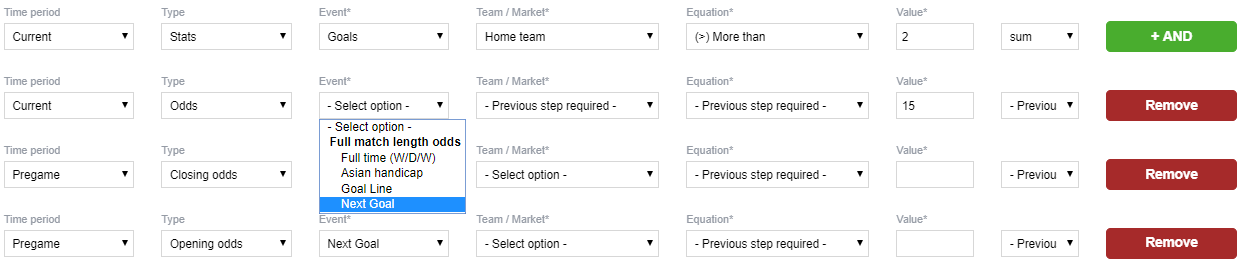
Pregame - Closing and Opening Odds:
Should be quite clear here. Go with these options when planning to add some Pre game odds and lines into the alert. Keep in mind, that OPENING odds and lines are the ones with which bookmakers are coming out at first! Closing odds and lines are the ones which are available just before the game starts.
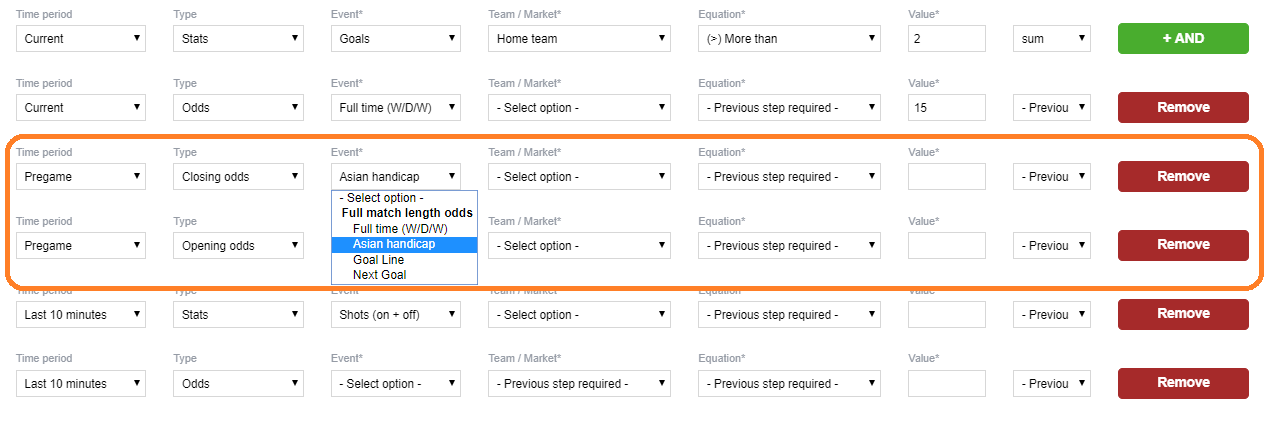
Since last goal / Last x minutes - Stats and Odds
Both options in the first column represent in-play values and can be used for momentum stats and odds changes in last x minutes. If you go with Stats and the second column, you can choose between statistical values like shots, corners and so on.
If you choose Odds in the second column, you can add alerts for odds and lines changes during the in-play and x minutes which I will explain during this tutorial.
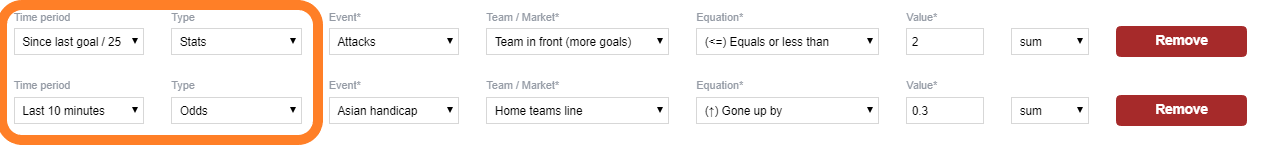
Team / Market column
One of the most complicated parts of the notifications system and vital to understand what kind of options we have here in order to max out this betting tool!
As before, we have different options in this Team / Market column, all depends on our previous choices in the first columns.
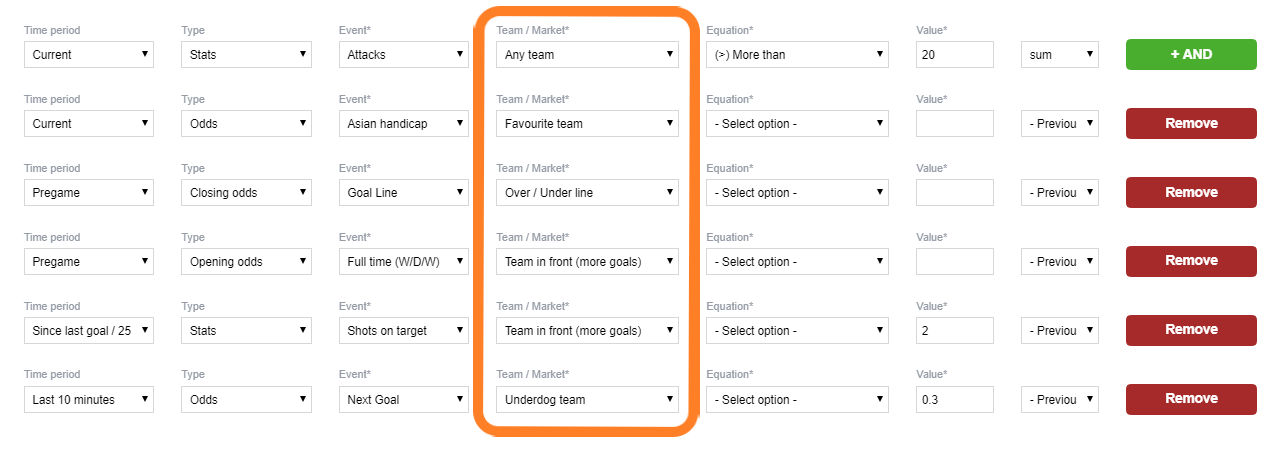
Current - Stats / Odds
The first option is Current - Stats and then a statistical option from the third column. Doesn't matter which one you choose as all the possible options in Team / Market column are the same!
Basic team options and advanced team options: In this example, I have Goals as Event and if I add any team and for example 2, it means that at this point in the game, either of the teams has to have 2 goals scored already.
Same goes for the Home Team and Away Team as the Team options. Home plus Away Team means that both teams goals will count, just added up.
Then we have Advanced team options: Favourite team and Underdog team are calculated with closing odds and the team counts as the favourite with lower odds while playing at home. The exact calculations can be found on the dashboard, just click on the Underdog is ahead quick filter.
Team A and B options come handy when you don't want to tie the team value options with either home / away or underdog/favourite teams.
For example, you are looking for the next goal odds drops during the in-play. And it doesn't matter if the team with dropping odds is home or away team. A good tip for creating and testing your betting tool!
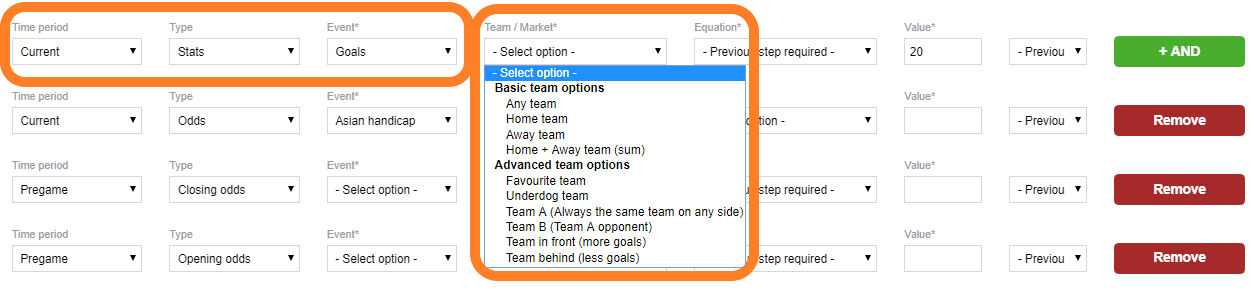
The second option is Current - Odds
Here we have different options in Team/Market column depends on the selection in the previous one.
When we choose Asian handicap, we have some familiar and already explained options.
IMPORTANT! - Market team (value) options represent the odds! Market line options represent the asian line!
For example Current - Odds - Asian handicap - Favourite team (Market team value options) - Equals or more than 1.8. This means that favourite team asian handicap odds are currently 1.8 on any given asian handicap line.
If we want to add also a certain line: Current - Odds - Asian handicap - Favourite teams line - Equals or more than -1.5. Now we have added asian handicap line to be equal or more than -1.5.
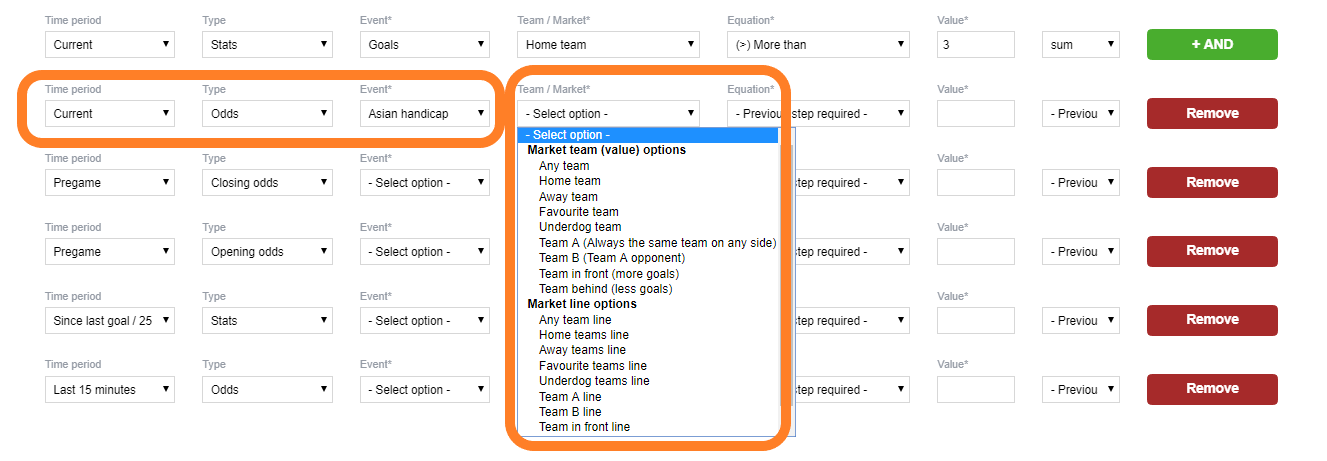
Pregame Closing and Opening odds
Closing and opening odds difference has been explained several times in this tutorial. Opening odds are the first initial odds bookies are offering and closing odds are the last odds before the game starts.
For both, opening and closing odds rule, we have the same selection of next rules. For more advanced punter, these rules probably don't need any extra explanation - Full time, asian handicap, goal line and next goal.
On the next step, there are also some familiar rules already.
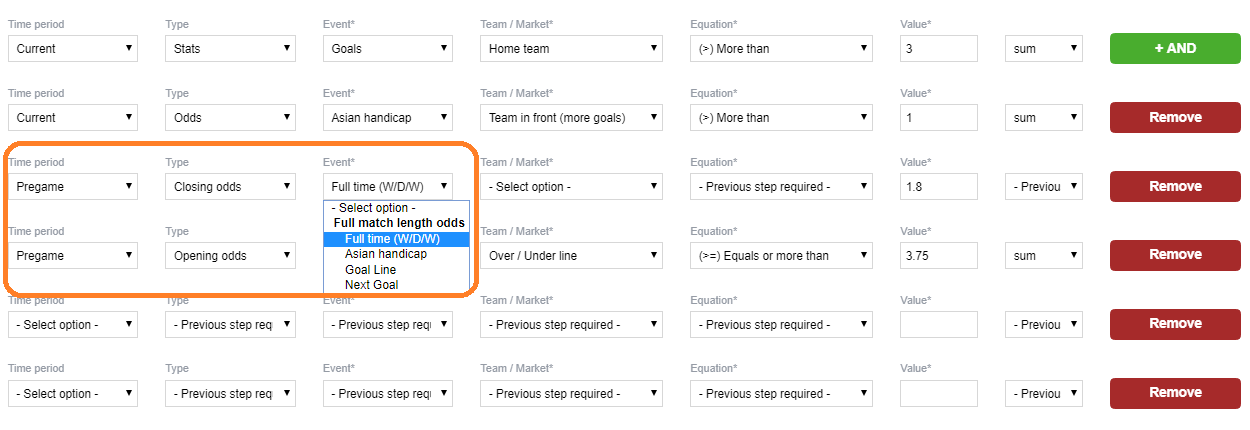
Pregame - Closing odds / Opening odds - Full-time W/D/W - Next Goal
First columns all explained before and in the third column we have 4 different options:
Full time, Asian handicap, Goal line and Next Goal odds. Only Full time and Next Goal are with the same options in the next column.
Keep in mind, that we are adding a pre-game rule here and thus there's limited and very clear next options. Any team - either home OR away team.
Favourite and underdog teams according to rule in the second column. Team A and team B can be both, home or away team but they will stay the same
during the next rules in the same alert.
For example, we take Pregame, Closing odds, Full time, Team B, equals or less than 2.2 in the first rule.
In the second rule, we take Current, Stats, Goals, Team B equals or less than 1.
This means we must have had a team (either home or away, either favourite or underdog) and currently with equal or less than 1 goal in order to get an alert.
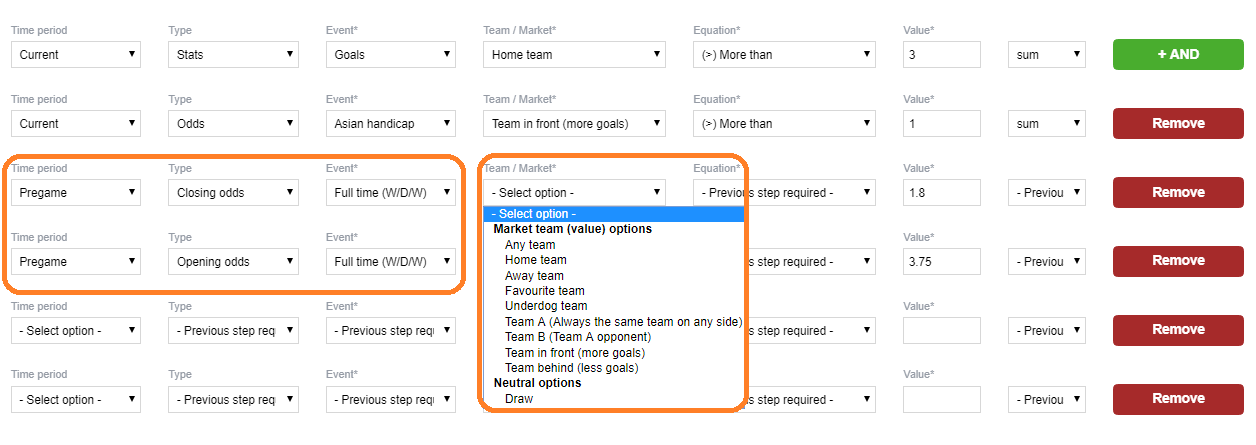
Pregame - Closing odds / Opening odds - Asian handicap
One very important thing to remember and keep in mind here!
Market team value options - Choosing this option, the values you add are always the ODDS! For example, the next goal, home team, more than 2.2. This means that the home team to score next goals odds are more than 2.2.
Pregame - Closing odds, Goal Line - Over (Market team (value) options) - Less than - 1.8.
Here we have a rule for goal-line odds on OVER to be less than 1.8. If we want to add a certain goal line, we need to create a rule with Market line options.
Market line options - certain market, like over 2.5 goal line or home team -1.75 asian handicap. No odds set up with this rule yet!
Market team (Value) options - odds on the given market.
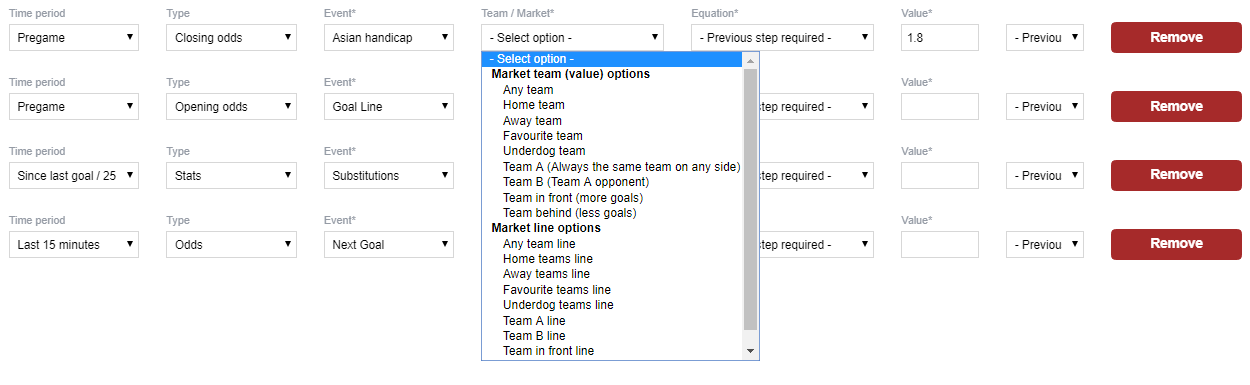
Market team (value) options V Market line options
When in doubt while creating notification rules about which is which, do like this.
Pregame - Closing odds - Next goal! Next available options are Market team (value) options and Neutral (No goal). There are no Market line options because you can't have a certain line on Next goal, so this means ODDS!
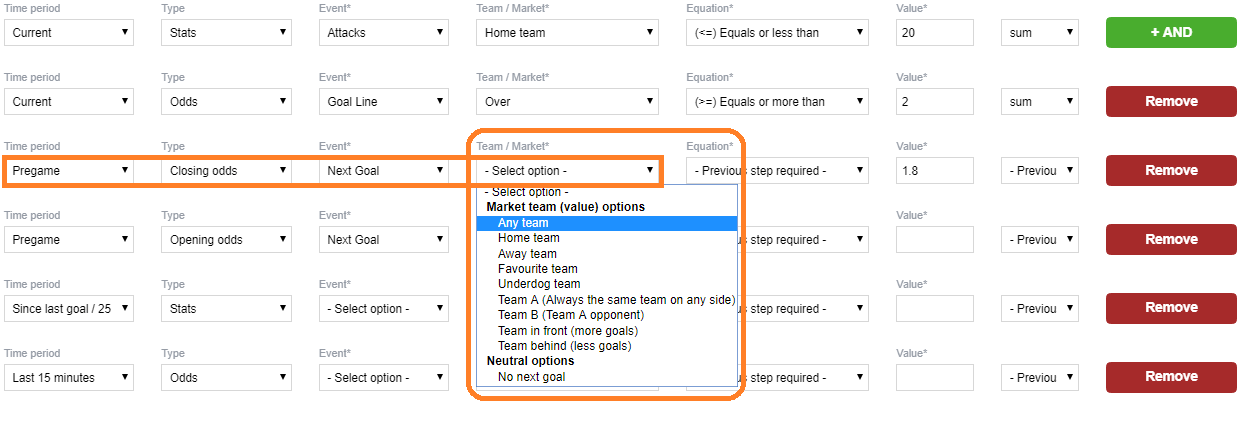
Since last goal/25 minutes and Last x minutes rules options
Last Time Period options when creating the notifications rules. Second column options are already familiar with Stats and Odds.
Also, all the next options are already covered and don't need any extra explanations.
You can use these Time period options for adding some extra flair to your notifications. They work the same way as Momentum on Dashboard and will help you to create even more precise notifications.
For example, choose the last 20 minutes stats when a pre-game home favourite is losing the game, although they were on a big minus handicap and dominating the shots, attacks and corners statistics.
The less game time there is, the more the team behind need to start pressing and sub in some more attacking players. This can lead either to goal for their team or they push too hard and can get countered
and actually, concede another goal.
Equation
Rules options in this block are divided into 2 different ones. Selected team stats/market value only and Comparison between the selected team and the opponent.
First block options are available with every rule option except Time period Since last goal and Last x minutes - special options available with these!
Less than, more than, equal or more than options shouldn't make an issue to understand.
Selected team more than the other - This means you have chosen a certain team in previous options, like home or away team, underdog or favourite. Team B or team behind, or Any team. This selected team now applies
for the rule. For example, the selected home team has 2 goals more than the other, or the selected team B has 30% more corners than the other.
Selected team plus value equals the other - the main reason for this rule was to create some Draw options, for example for scorelines.
Selected team more than the other but the difference is not more than - Main reason for this rule is to create notifications for games where there is 1 goal difference, 2 goal difference etc.
You can, of course, use these rules with different setups, but it's easy to create a scoreline where one team is ahead only by one or two goals and there's still a chance for the team behind to play for points.
Other options are all the opposite of the mentioned ones, but opposite and instead of MORE and PLUS there are LESS and MINUS.
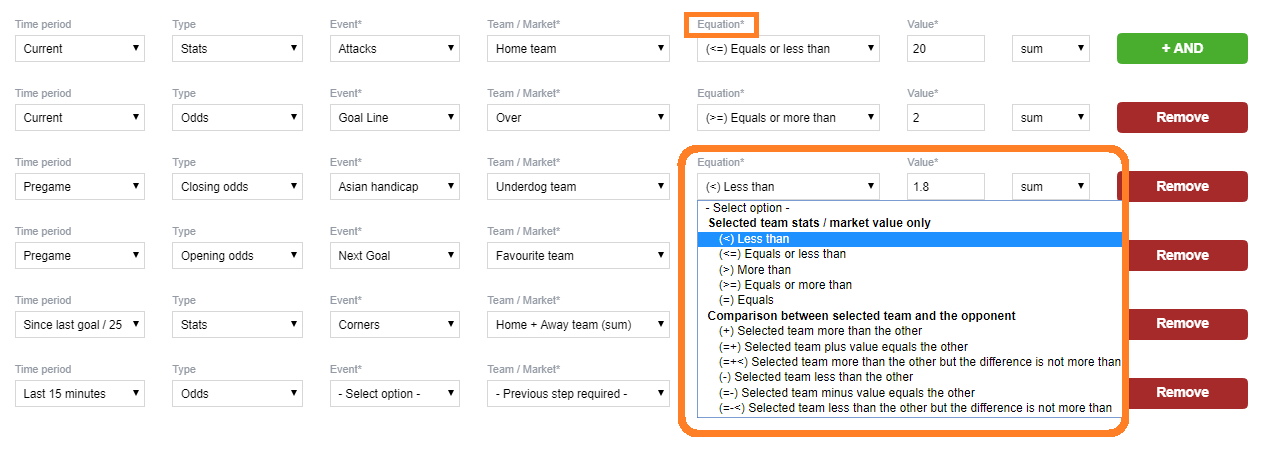
In play dropping odds rules/alerts options
The special options as mentioned in the previous chapter, in play dropping odds options! This function works only with Time Period options tied with Last x minutes and Since last goal option.
In Type, you have to choose Odds and then the market you wish to get the alert for.
There are 5 different options and you can choose between odds rise, drop, changed by and between the minimum and maximum in the chosen time period.
In the Value, you have to add by points or by %. For example, dropped by 0.5 points means that home team Next Goal odds dropped from 2.3 to 1.7. In the last box, you can also choose the % valuation
Value and Sum/%
Not much to add here. Value is always a number and has to be added for the next step and to complete a new rule in the notification. In the last box, you can choose if you need a
numerical value as sum or % and both can be used on every rule and occasion. After completing all the steps in the last rule, click on Save Changes and you are getting your notifications
on your desktop, dashboard and mobile app!
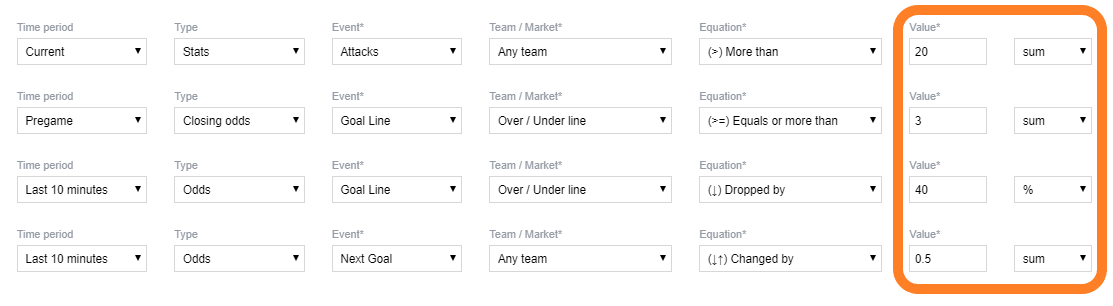
Você também pode gostar
Categorias
- Recente
- Tutoriais
- Bookmakers
- Tipsters and tipping sites
- Arbitrage and betting tools
- Transfer news
- Football in general
- Betting in general
- International Football Tournaments
- Sports
posts populares
 How to spot a football fix?
How to spot a football fix?
![Statistics Tool [Tutorial 4] How to work on the Backtesting feature?](/newsImages/89x89/ana-graph-1604054958.jpg) Statistics Tool [Tutorial 4] How to work on the Backtesting feature?
Statistics Tool [Tutorial 4] How to work on the Backtesting feature?
![Spreadsheet Features [Tutorial 3]](/newsImages/89x89/mainpic-1593606948.png) Spreadsheet Features [Tutorial 3]
Spreadsheet Features [Tutorial 3]
![Notifications Backtesting [Tutorial 2] - Unique feature that nobody has](/newsImages/89x89/backtestss-1586000233.png) Notifications Backtesting [Tutorial 2] - Unique feature that nobody has
Notifications Backtesting [Tutorial 2] - Unique feature that nobody has


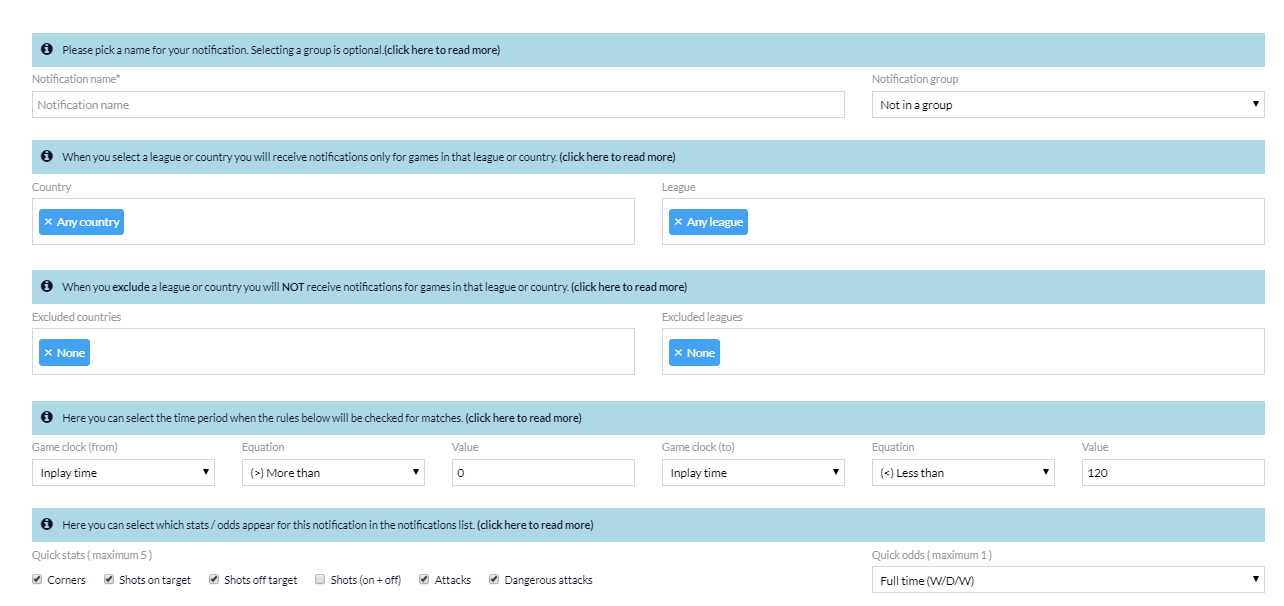
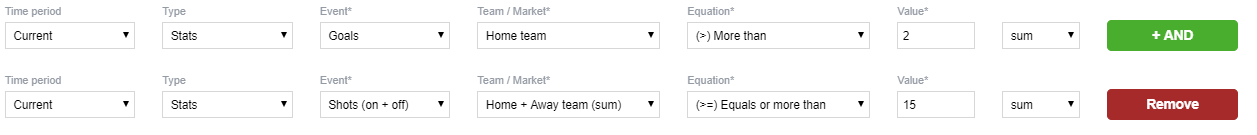
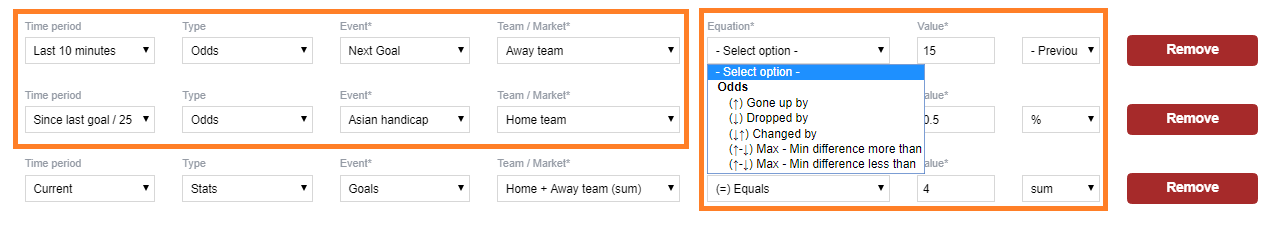
![Sistema di notifica personalizzabile [Tutorial 1]](/newsImages/220x170/main11-1623147411.png)
![Notifications Backtesting [Tutorial 2] - Unique feature that nobody has](/newsImages/220x170/backtestss-1586000233.png)

