Ultimate Backtesting
With Backtesting statistics tool, the users can test their notifications and betting models based on the previous data, on the already finished games.
This allows cutting the testing period from months to 20 minutes with automatically filled and resulted Spreadsheet.
Backtesting tool
The conception of the Backtesting tool is simple:
- Create a model/notification.
- Let it run through the database of finished games.
- Open the Backtest Spreadsheet which is automatically filled and resulted.
- Analyse the results, use the filters, remove leagues/countries/lines/odds which are not profitable or with good enough results.
- Modify the notification/model accordingly and enjoy the results with the live system!
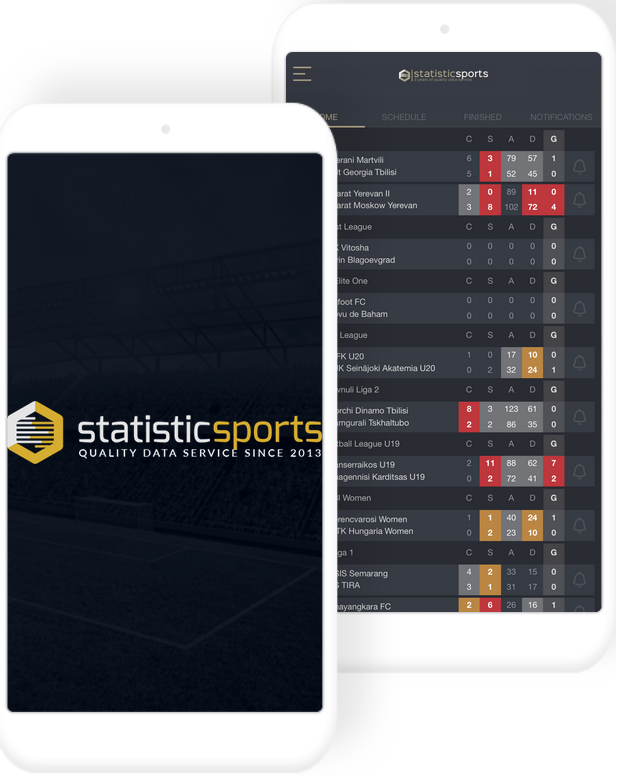
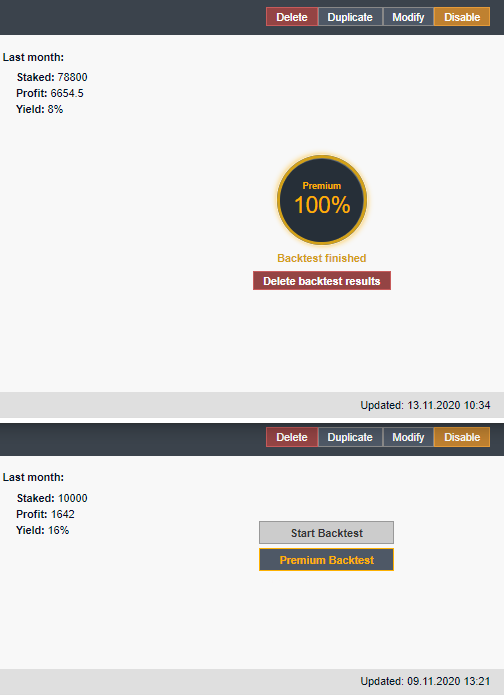
Backtesting v Premium Backtesting
Backtesting is available for Deluxe packages:
- Backtest will go back 25,000 games or up to 1 year (depends on which limit is reached first).
Premium Backtesting is available for only Platinum packages:
- Premium Backtest will go back 50,000 games or up to 2 years (depends on which limit is reached first).
- Premium Backtest has fully automated resulting attached. The system will result the games according to your preference!
- The process of Backtesting is faster compared with regular Backtesting.
How to get started with Backtesting?
The whole Backtesting process is so easy, and yet so powerful.
- Go to Manage Notifications - Left side menu or from the bell icon on top of the page.
- Create New Notification - Custom notifications cant be used for Backtesting. You need to create a notification from scratch to Backtest it.
- Quick Odds and Autoresult - With Quick Odds, you choose the market to the Spreadsheet Odds section. The Auto Result is available for Platinum packages only. Pick the market and submarket for Auto Resulting in Backtest Spreadsheet. You can choose different Quick Odds and Auto Result.
- Goal and Penalty check - A new feature which helps to avoid potential false alerts due to goals or penalties at the time alerts were sent out. False alerts can happen while the markets are closed for staking.
- Start Backtest/Premium Backtest - Once the Notification is created, head back to the Manager page. Click on either of the Backtest options (Premium available for only Platinum), and the queue list opens, and the countdown begins.
- Wait for the results - Once it displays, 100% finished, give it some time for the Auto Result to finish also. The easiest way to keep eyes on the process is to open the Backtest Spreadsheet, choose the notification and go to the last page of alerts. If it's resulted, go back page by page.
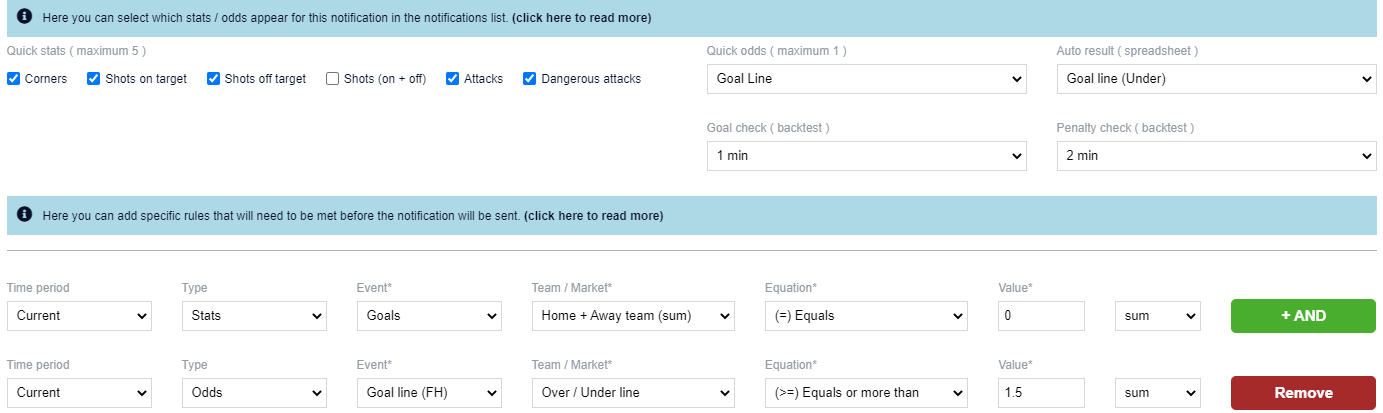
Things to keep in mind with Backtesting
It's the most powerful tool on the market and the first of its kind for everyone to use. The development process is ongoing, and it is improving with every update.
- Use it, responsibly. The Premium Backtest takes notifications in one by one. There's a system created so one user can't make several tests in a row while pushing others further back in the queue line.
- Instead of very strict alerts, do the opposite to get more results in. The Spreadsheet filters help you to analyse the results later. Change the game clock, change the submarkets or current goals. There's a lot of filters to play with AFTER you have the results in.
- It takes time for the Backtest to start and finish. Keep in mind that there are probably some other notifications in front of you in the queue.
Once the test starts, it takes time to finish. For the Platinum, the Backtest needs to check everything you had in the rules and for the last 50k games in the database. The whole process can take from 10 to 30 minutes, depends on the load. - Be patient for Auto Resulting to finish its job. Previously, games had to be resulted manually in the Spreadsheet, taking hours. To follow the process of resulting, go to the last page of the alerts. If these have resulted, go one page back and so on, until there are unresulted games. Wait a few minutes and check next page.
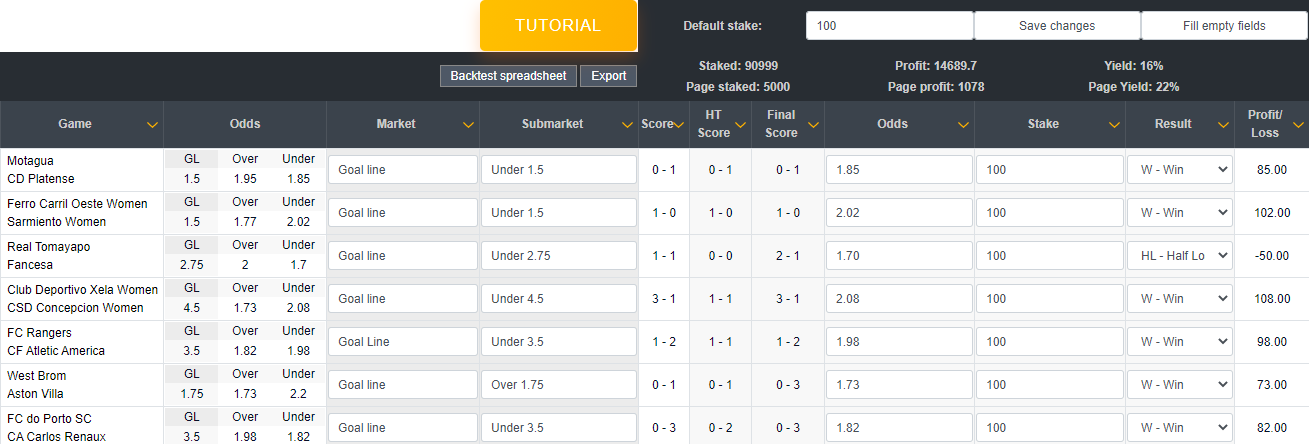
Check the tutorials
The first step should be to study a Notification system itself.
In order to understand the whole process and how to maximise this tool.
The next step should be the Spreadsheet. We have built-in a plethora of sorting and filtering options with great automated profit calculations.
Only now we should be ready for the Backtesting tutorial!
The last blogs are about the process of creating and modifying the notifications in the Spreadsheet. How to start checking the filters, from where to start. Theres also some ideas about how to create profitable models!
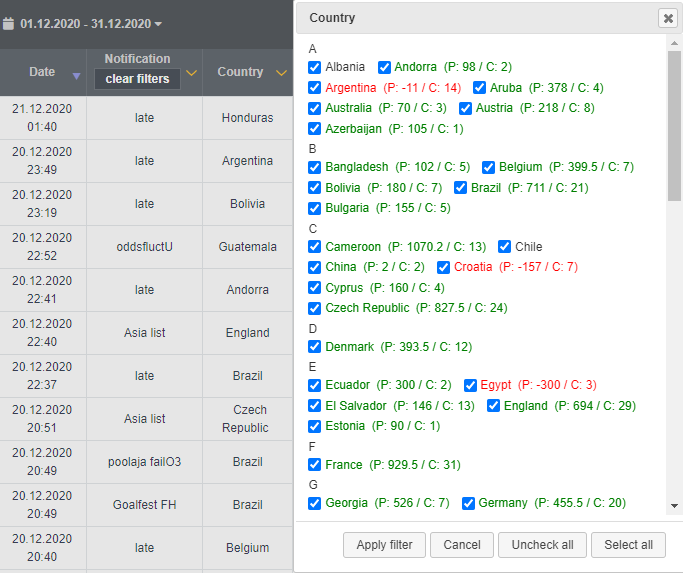
Vous pouvez accèder au pack complet 7 jours gratuitement


