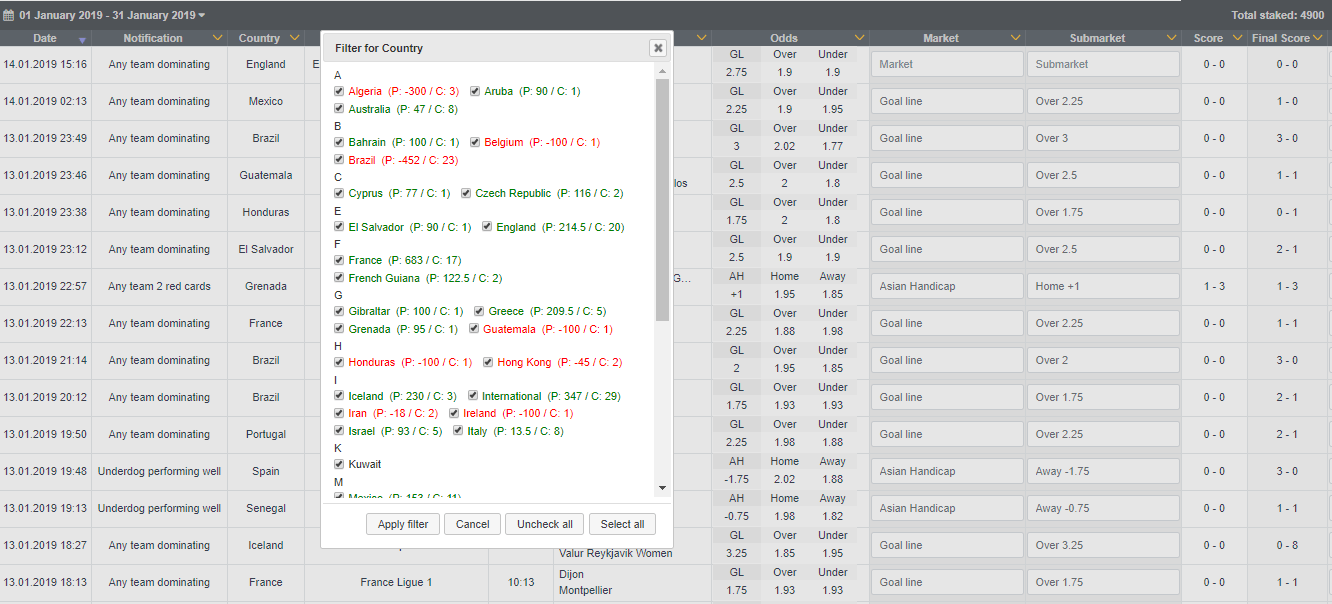UpdatesSystem updates
- We've upgraded our website framework to the latest available version. This includes security updates, performance updates and support for newest server software.
- Search function has been improved slightly so it should provide better results in some cases.
- "Updates" page has been updated - this includes design changes and a better solution for adding new updates. Also we've added a new updates popup so you can see information about the latest updates without having to visit the updates page.
- Fixed minor design issue that caused some icons not to be correctly displayed when logged out
- The alert icon on top right corner (when logged in) now shows only the amount of unread notifications in the past 30 days to improve loading speeds for those who have a lot of unread notifications.
- Improved web server status checks in case there are any issues with any of our web servers. So in case any of the servers are unable to properly show the website the traffic will be only sent to other fully functional servers. This hasn't been an issue so far but it's good to be prepared.
- League standings and tables have been properly redone. This is still something we will continue to work on but at the moment it's been live for some time now.
You can see the league table popup button on the "inplay games" page:

And on the "game page" you can find the league table as well:

On the "game page" it will highlight the rows with "home team" and "away team" colors that are used throughout the website.
We have increased the limits for both backtest systems:
Normal backtest has been increased from 20,000 to 25,000 games (or up to 1 year)
Premium backtest has been increased from 40,000 to 50,000 games (or up to 2 years)
Please note that you can go further back than 25k / 50k recent matches when you have selected certain leagues / countries.
By including "Premier league" only for example you would be able to go back 1 year / 2 years since the 25k / 50k limit isn't reached first.
This update has been possible because of our recent performance updates.
Competition lists have been added for notifications. You can create a list with countries and leagues to include or exclude them in notifications easily.
Once you've created a list with countries / leagues you'll need to add it to notifications on the notifications edit page.
To include only leagues / countries in the list you'll need to have these settings for the notification:
Included countries: None (default option is "any" and needs to be changed)
Included leagues: None (default option is "any" and needs to be changed)
Excluded countries: None
Excluded leagues: None
Included list: MY LIST
Excluded list: None
This will send notifications for countries / leagues that are only in "MY LIST"
To use the list only to exclude leagues / countries the settings would need to be like this:
Included countries: Any (default option)
Included leagues: Any (default option)>
Excluded countries: None
Excluded leagues: None
Included list: None
Excluded list: MY LIST
This will send notifications for all leagues / countries NOT in "MY LIST".
You can still add single countries / leagues for notifications as before and mix them with lists like this:
Included countries: Any (default option)
Included leagues: Any (default option)
Excluded countries: Mongolia, Australia
Excluded leagues: None
Included list: None
Excluded list: MY LIST
In this case the system will exclude every country / league in "MY LIST" + Mongolia and Australia.
Notification system and Priority notifications system have gotten a small performance update + odds gone up by / down by logic has been changed to work the same way as both backtest systems have.
"Normal backtest" system has been updated as well to a newer version. Main updates are:
1) Backtest will go back 20,000 games or up to 1 year (depends on which limit is reached first).
2) Goal check / penalty check features have been added
3) Backtests are done 1 at a time so the backtest time is much faster but queue time depends on how many people are currently using the feature.
4) Queue logic is the same as in the "Premium backtest".
5) Odds gone up by and down by now also work as intended (logic for this feature is still working slightly differently than in the live notifications, so live notifications can produce different results until updated).
New "Premium backtest" feature has been launched. This is currently available to full Platinum members only (so this can't be accessed during the free trial period and isn't available to Deluxe and Lite members). It is still possible to use the previous backtest as before when needed.
Premium backtest will have major updates compared to the previous version of backtest. The system has been fully rebuilt and while we've tested the system for weeks now some issues can still be there.
Currently Premium backtest games limit has been increased to 40,000 games (normal backtest has 20,000 limit) or up to 2 years (depends on which limit is reached first). Basically the Premium backtest will go back the latest 40,000 games (all leagues and countries) or when only some leagues / countries are included it can go back up to 2 years (so the 40,000 limit isn't reached).
With Premium backtest notifications will be tested 1 at a time and a new queue system has been designed. You can now see the total number of notifications in the queue and the place of each notification in the queue.
Currently we don't limit the amount of backtests each user can make but to give everyone a fair chance users with less backtests in 24h will be moved forward in the queue.
For example if John adds 5 notifications to backtest queue and the queue is empty, then the queue order would be as expected:
1 - John
2 - John
3 - John
....
Now if another user Sam adds 3 notifications to the queue (and he hasn't done any backtests in the 24h) the order would be changed like this:
1 - John (since he added the notification first)
2 - Sam
3 - John
4 - Sam
5 - John
....
If another user Dave adds 1 notification to the backtest but has already done 2 backtests today then the queue would be like this:
1 - John
2 - Sam
3 - John
4 - Sam
5 - John
6 - Sam
7 - Dave
...
With this logic the place each notification can change (the notification can go further back in the queue) and only shows the current place (not the final order). This means everyone has a chance to test more but a single person (or a few) can't just fill up the queue so that everyone else has to wait.
On the notifications edit page there are some new options:
Goal check - This will make sure that during backtest a goal hasn't recently been scored.
Penalty check - Same as Goal check but for penalties
Auto result - This will fill in the backtest results automatically (but it's in Alpha stage so issues are likely and we'll start improving this system soon). The quick odds must be set to the same market that you wish auto result to fill in. Options right now are somewhat limited but will be improved soon. This is still a very early stage of testing.
!!!WARNING!!! Currently Premium backtest has a different logic for "last X minutes" odds "gone up by" and "gone down by" than LIVE notifications system. This means you are quite likely to get different results in live notifications at the moment. All notification systems will get this update soon as well and we'll let everyone know once this change has been applied.
Games / Leagues / Countries that have been "hidden" will now also be hidden when using the dashboard with labels off (without country / league names).
If some games are missing when labels are turned off make sure you haven't hidden any leagues / countries in the dashboard.
Just run the BACKTEST from your notifications page, and the tool goes through the database and adds all the matched games into the Spreadsheet. This means that you can get the results for the notification within 10 to 20 minutes, depends on the notification complexity and also how many games the backtesting feature needs to go through. We will expand the maximum amount of games during the time already, but the main idea stays the same. Instead of testing the notifications months and months, ONLY OUR USERS can backtest the notifications from the finished games and modify and analyze them in the Spreadsheet!
Great news as we added a forum Beta version into Statistic Sports tool!
Forum has all the necessary features, and we will add new Threads on the go.
Soon the users are also able to order the notifications from specific threads to the Dashboard and email. Let's make this Forum a great one.
API is in work and tesing. At the start of the March there will be a launch. Great news for everyone requesting the API feed from us.
Preparations for some bigger developments regarding the Dashboard are in a full swing.
Also testing one new great feature which will be available for all the users soon and there's no other site nor tool on the market offering something like this!
Adjustments and some more changes done to our notifications system.
Some logic changes done to "more than other" and "less than other" option.
We have done huge performance updates done to our notifications system.
These updates are mostly noticable during high amount of games but you should also get the notifications a bit quicker even when few games are inplay.
Every part of the system was updated from reading user conditions to sending them out.
The site is now available in Portuguese language!
The leader in online payment world, Trustly payment system, is now supported on Statistic Sports tool. The fast, reliable and widely spread payment system will make our customers life a lot easier for sure.
The mobile app got some user-friendly updates. Easier to use, easier to the eye and new updates for the mobile app will rock your world!;)
1) Selected team more than the other
Home team 50% more attacks than the other (away team) - this means home team will need to have more than 1.5x the attacks the away team has. (so if away team has 20 attacks then the home team will need to have over 30 attacks)
Home team 200% more attacks than the other (away team) - this means home team will need to have more than 3x the attacks the away team has. (so if away team has 20 attacks then the home team will need to have over 60 attacks)
Calculations are done based on home team attacks. If home team has 50% more attacks than the away team then the attacks should be 9 - 6, 12 - 8, 15 - 10, etc.
2) Selected team less than the other
Home team 50% less attacks than the other (away team) - this means home team will need to have less than 0.5x the attacks the away team has. (so if away team has 20 attacks then the home team will need to have 10 attacks or less)
Home team 200% less attacks than the other (away team) - this will not work since you cannot since the maximum amount of attacks away team can have is 100%.
Calculations are done based on away team attacks. If home team has 50% less attacks than the away team then the attacks should be 4 - 8, 12 - 24, 15 - 30, etc.
There are now options to make Notifications for First Half with FH Odds and lines!
In the past 2 months, we have been doing mostly behind the scenes changes and updates - so everything continues to run even better and some preparations for upcoming updates.
Today we mostly focused on updating our server hardware and one small improvement - on the spreadsheet page you can now open the game page when clicking on the game name.
The preparations for the upcoming football season are on the full swing. The registration process is now faster and smoother, the new payment method will be applied during the next month!
We made some data updates and bug fixes regarding the Game and Team pages.
The registration process is now quicker and easier and includes only 2 steps.
We've fixed some minor issues on the mobile app and usability is upgraded.
Great news, as Statisticsports started a partnership with one of the big names in cloud services and from now no, we are able to offer even smoother and quicker
updates on the site. This means that the site is working better on busy weekends with hundreds of games running in for slower computers also.
Huge server updates ongoing in order to offer you even better customer experience!!!
Bug resolved where the tool opened the sorting button after you had games sorted for example for corners.
Also fixed the bug on Game Page where you had a scroll bar for longer team names on actions timeline.
We fixed team and league notes bug where the note didn't fit into the box.
It's now much more comfortable to add your additional team and league information!
For the past few days we've implemented some fixes and improvements for the spreadsheet.
Nothing major but should improve the usability of the spreadsheet.
We haven't added any new features lately but that doesn't mean we haven't been extremely busy since the last update.
We've done a lot of behind the scenes updates and we've focused on our servers lately to prepare them for future updates.
But now let's get back to the new feature we've added - "inplay pause" button.
This button stops / resumes all data updates on the live inplay page. This can be very useful during weekends where the amount of games is very high and the page can "jump" when new games are added or finished games are removed.
Also it could be very useful when your computer is having trouble handling all the data updates during this time.
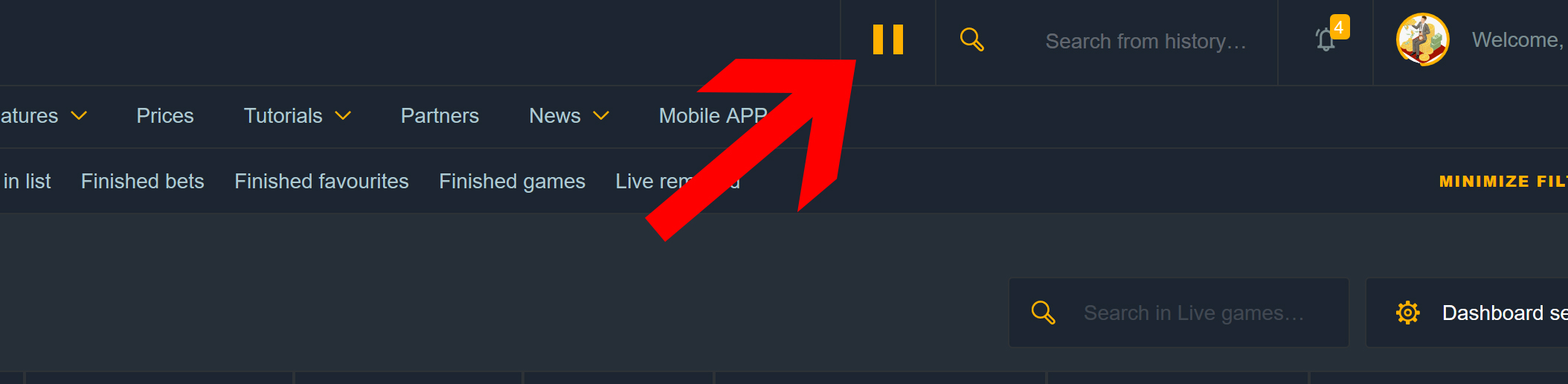
Long awaited feature for your customized notifications is out and running, yes, the Spreadsheet!
As promised and consulted with our customers, the spreadsheet is as automated as possible in order to make YOUR life easier.
The spreadsheet includes 15 different columns all vital for analyzing your notifications with the target to make the most out of them and CHANGE THE WAY YOU BET.
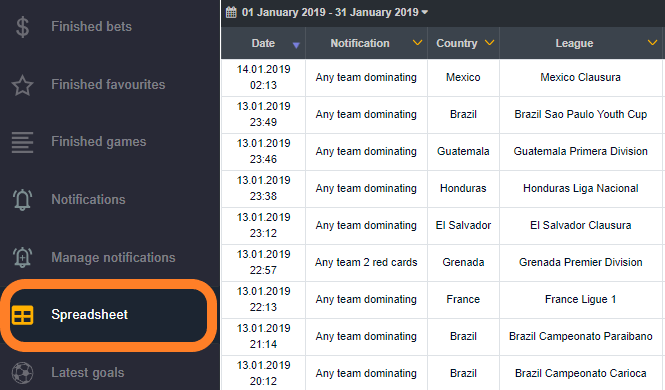
The information you will get from the spreadsheet:
- Date and time when the notification arrived.
- Notification name with the country and league.
- The game time when the notification arrived and also the game name.
- Odds and lines which were available for betting at the time notification were sent out.
- Market and submarket. Can be filled automatically when clicking on the odds section.
- Current score and final score.
- Odds and stake sections in order to calculate your profits on the given notification.
- Result and Profit/Loss with the last column filled also automatically by the tool.
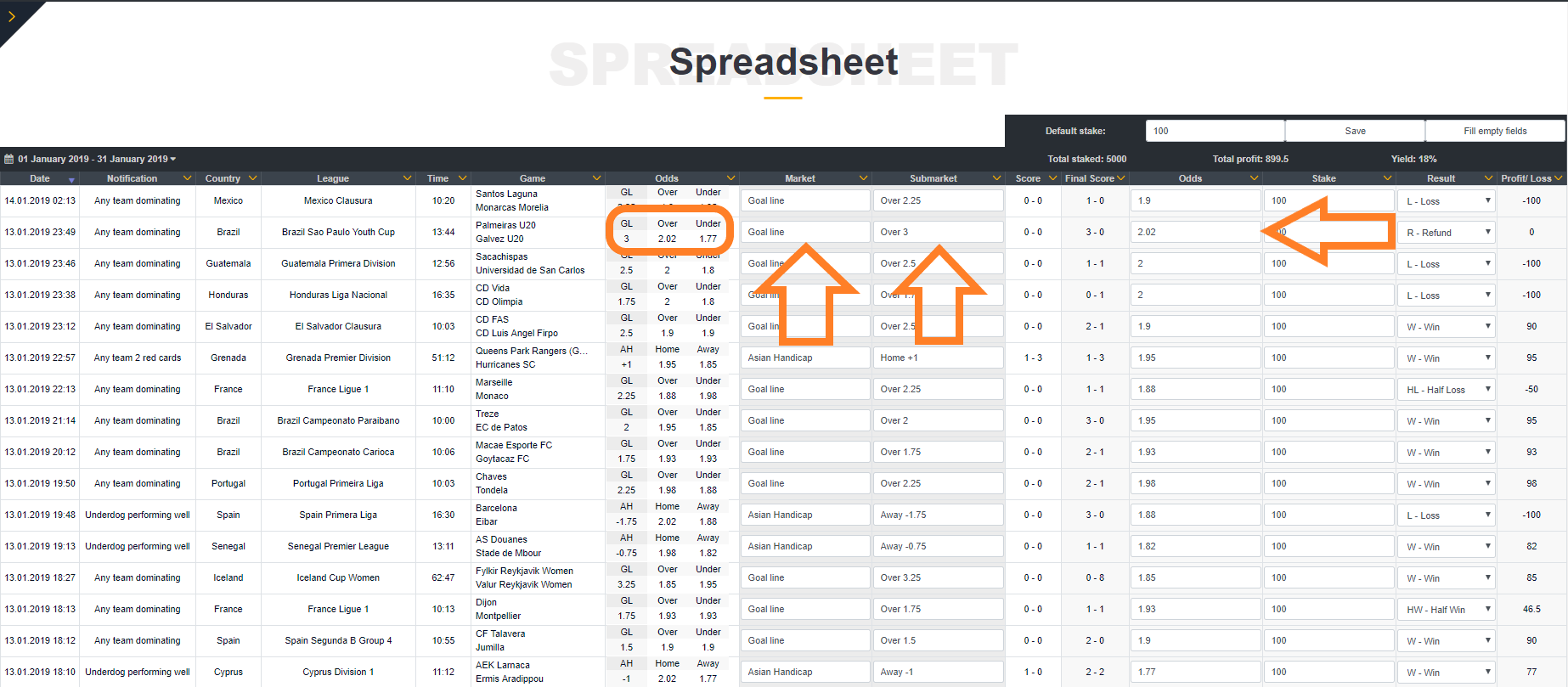
This is the game changer for us and you! The spreadsheet can be sorted and filtered on almost every column and there are some automated calculations done by the tool.
These calculations will show you in which leagues and countries your notification is more profitable and where the notification is showing losses, so you can remove these leagues and countries!
You can also read the tutorial for the Spreadsheet from our Features link in order to start using it the most profitable way and enjoy your betting from now on!
We have done some changes to the notification system.
1) Added stability improvements (not that anything was wrong but did them just in case)
2) Added a new "group" feature where you can add notifications to "groups". When you add multiple notifications to groups only one notification per group (per game) will be sent.
Eg: Test1, Test2, Test3 notifications are added to "group 1". If Test2 notification rules match and the notification is sent out you won't get Test1 or Test3 notifications for the same game.
3) Games removed from the inplay list will no longer get notifications.
We added some new features!
There was an update to add only some certain leagues and countries to notifications a not long time ago and now you are also able to exclude some certain countries and leagues!
Also, we updated the notifications part and changed some namings in order to be easier to understand. Some extra options were hidden, depending on what you choose in the previous box. YOU DON'T NEED TO CHANGE YOUR CURRENT NOTIFICATIONS.
The update was done mainly for creating new notifications and limiting the options which you don't actually need, again depending on your selections in previous boxes.
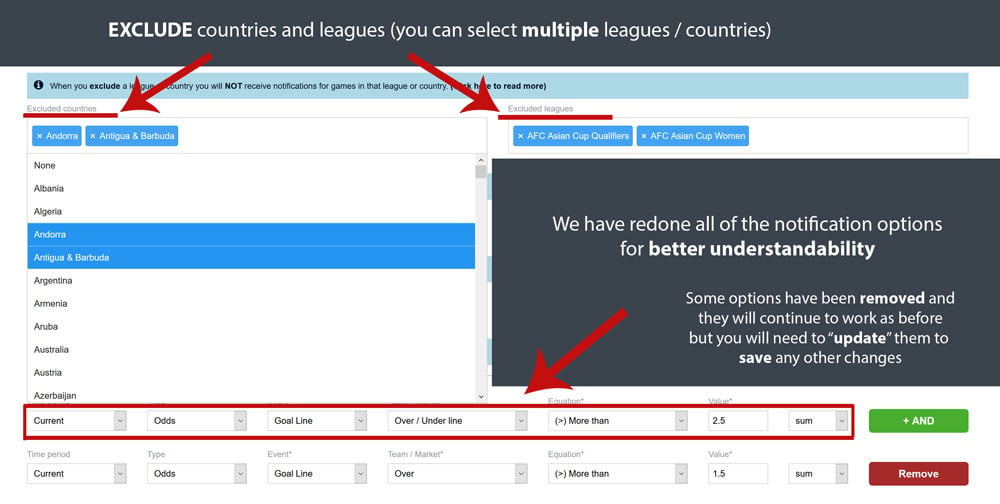
With updates, you can see now alert after some of your rules - Outdated option. This alert doesn't need any action from you. When you modify your notification, you need to add another option, otherwise, it will work as before.
NOTIFICATION WILL WORK AS BEFORE. When creating a new notification, you don't have some options as noted above.
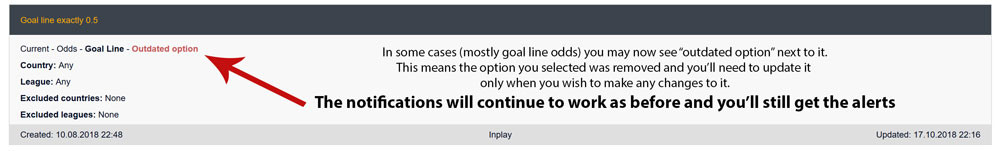
New options in "my account" -> "edit account information": Timezone selection is added in order to disable the notification alerts according to your timezone. Timezone selection doesn't currently update webpage dates/times and works only for notification date/time range selection. All times and dates shown on our website are still in GMT / UTC but will be soon updated to work with the selected time zone.
You can select some certain days or time periods when you don't want to get the alerts to your mobile phone, desktop or both.
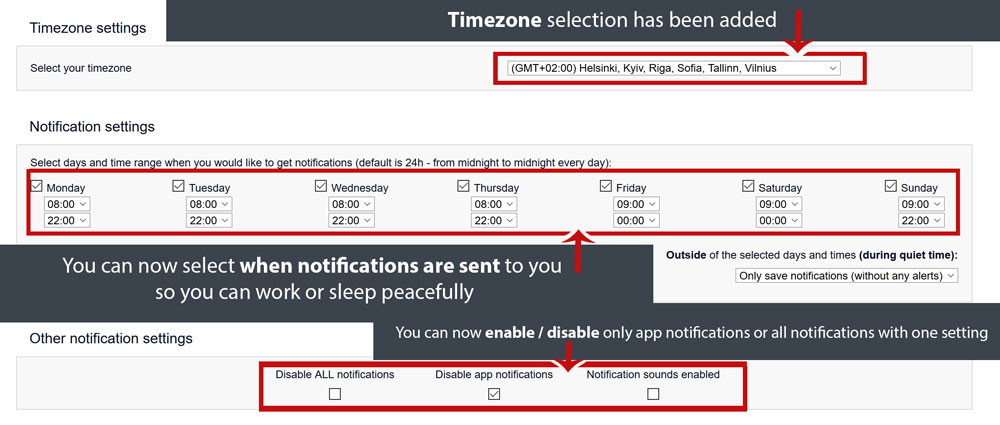
We improved our notification tool:
- users can now add and remove certain countries and leagues from notifications,
- added market selection for notifications,
- you can choose quick stats which are shown with the notifications,
- user friendly layout,
- more detailed view.
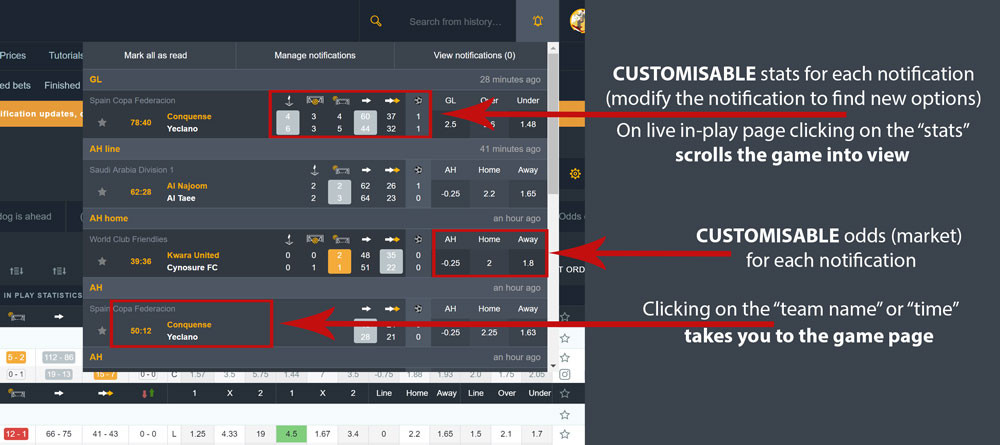
Recently we've been focusing on small fixes and because of that there hasn't been much to let you know about, but now we have added something helpful to you.
We've been testing a new feature that tracks the statistics accuracy. Our system automatically adds a warning sign next to the stats or time if it may not be accurate.

In this Spanish Youth game for example you can clearly see that the "time" (which in this case was correct) or the "attacks" (0-0) and "dangerous attacks" (13-15) have a warning sign next to it.
What we could determine was that either the scout covering the match wasn't doing his job correctly or there were some other issues but this low attacks count doesn't look right at all for any game.
In some cases the stats might not be wrong but just have a small coverage gap. 99.9% of the time this isn't our fault and we're doing our best to provide the accurate data.
Please double check the games with the warning signs just to be safe.
Please share your tips and other good strategies there. Let's improve our success together!
Platinum package contains some extra new features:
- Create unlimited notifications
- 10 Active Notifications
- Priority Notifications
- Mobile APP - Game Page
- Full functionality - Access for all the future features
- Game play page is now visible in mobile app.
- Notifications are now displayed when the app is open.
- Yellow and red cards added to games list.
- Game options menu - you can add games to special list and remove them
- And many more...
The beta release of StatisticSports.com app is UP AND AVAILABLE for downloading for both, iOS and Android!
The app is still in developing mode and thus only the most basic features are available at the moment and more updates to come soon!
With our app, you can:
- Receive notifications directly to your mobile phone. Use our preset or create your own notifications!
- Use the most complete live football games list with in-play stats. We cover all important stats from shots and corners to dangerous attacks.
- View upcoming football games from our schedule.
- Check the final score of the games from our finished games panel.
Soon you are able to use Game Page, where you can see in-play stats for finished games and compare teams recent games.
Odds will be added to the games and momentum to the in-play games.
Download links are on our Statistic Sports homepage and also available here:
For Android: https://play.google.com/store/apps/details?id=com.statisticsports
For iOS: https://itunes.apple.com/us/app/statisticsports/id1396185121?mt=8&ign-mpt=uo%3D4
Keep in mind that for full use, you need to have a registered account on our Statistic Sports webpage: https://statisticsports.com/live-games
Download, rate, leave reviews and feel free to contact us with any question or idea you might have to improve the app!
It has been a while! We have some create news - StatisticSports has been updated.
With our new website look, we also launched several new updates to improve the user experience.
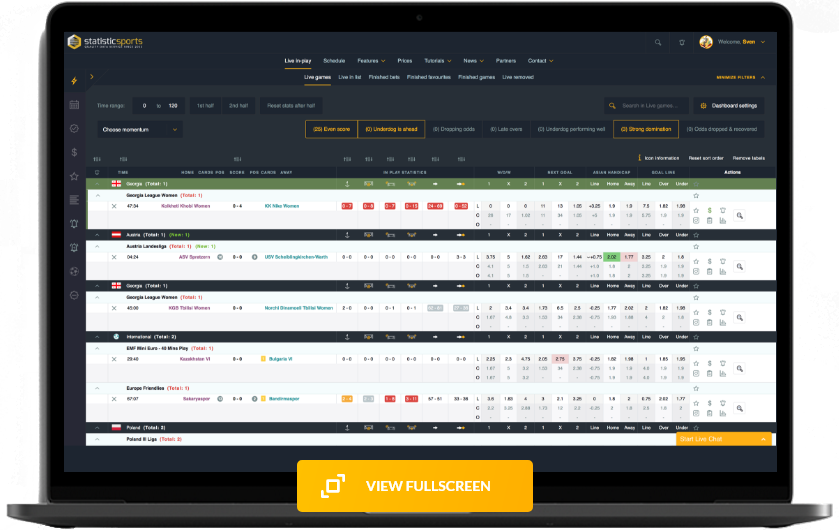
- Browser notifications – gives notifications with sound if certain values are accomplished. There are four ready-made notifications by default. Users can change and create up to five notifications.
- In-play line, stats and odds notifications – easier and quicker way to create specific notifications based on certain games.
- $ money on list – you can mark games where you have made a bet, it makes easier them to follow
- Dashboard settings – want to create your own personal dashboard? Yes, that option is now available. Make your dashboard based on your needs.
- Remove games - now you can remove games which you do not like, just click on the icon.
- Blog - now all the experts and industry related leaders can guest write articles on our blog. And of course, our own team will cover also industry related topics.
- Features pages with explanations – what is what and why it is necessary, it is all explained there
- Attacks performance in game page - how many attacks have gone to dangerous attacks, a good thing to consider next time
- Live games sorting system has been updated to fix some minor issues.
- Some minor design changes
- NEW! BIG UPDATE! We have added customization for live games page.
- NEW! League name is now visible when holding mouse cursor on the flag.
- Skrill payment method is now available for everyone.
- Schedule beta version is live.